Best AI Beat Maker: Create Quality AI Beats With Suno
Author
Luis Minvielle
Date Updated

The best AI beat maker in 2025 is Suno, the music creation platform with an AI assistant built in as a core element of its workflow.
Suno is also a versatile music creation platform because it integrates, for example, a Digital Audio Workstation (DAW), which users can rely on with one of its plans. This is relevant because producers want tools that match their ideas in real time. Beat making used to demand a beat maker keyboard, stacks of samples, and hours inside music recording software, or perhaps hours of fiddling with analog equipment, Dr. Dre style. But the toolkits producers rely on are evolving all the time, and AI beat makers have created a huge difference when it comes to assisting the creative flow. Suno steps into this moment with a platform that lets anyone build music beats that sound clean, professional, and intentional.
Producers no longer need a full studio setup, or complex music recording software to flesh out ideas. Suno keeps the process grounded in your creative direction and ideas. Every tool exists to support momentum: prompt concept development, deeper refinement, and polished final tracks. Let’s get into what makes Suno the best AI beat maker.
Best AI Beat Maker: Why Suno Beats Hit Different
Suno stands out as the best AI beat maker because it respects both sides of creativity: spontaneous discovery and technical precision. It lets you move fast when inspiration hits and provides structure when you want to polish your track.
Here’s what sets it apart:
- A clean workflow that adapts to beginners and professionals
- Tools designed to elevate ideas instead of replacing the creative mind behind them
- Studio-level control inside Suno Studio, the first AI-native Digital Audio Workstation (DAW)
- Control over tempo, instruments, and structure
- High-quality output that works for content creators, podcasters, musicians, and anyone who wants to create music
- Compatibility with beat-producing software and mixing tools
- Direct downloads for royalty-free music options across formats, including MP3, WAV, and MIDI
Recommended Read: Royalty Free Music
How to Make a Beat With Suno?
Suno’s AI beat maker brings any idea to life through a straightforward process (which professional musicians can add layers of complexity to if necessary.) Let’s start:
Step 1: Open Suno.com
Head to Suno and sign up. After signing up, select Create. You can set up multiple workspaces for different projects, genres, or moods. Suno allows anyone to create a song without previous experience. The interface leads you through the entire beat creation flow.
Step 2: Describe Your Sound
Inside the Create tab, you will find two modes: Simple and Custom.
- Simple Mode: Great for quick sketches. Type a short prompt to capture the mood or direction of the beat.
- Custom Mode: Best for full creative control. You can bring your own lyrics into the project or craft new ones inside the Auto Lyric section. For pure beat making, leave the lyric field blank.
In the style section, describe the beat you want. You can mention elements such as: tempo and pace, groove and percussion character, instrument picks (synths, bass, pads, flute tones); mood, or cultural reference points. Clear descriptions create clearer results.
💡 Since you’re working to compose a beat, make sure you choose Instrumental. This way, you can be sure that the beat you make will be ready for a rapper to add lyrics to. (Remember, you can also create a full hip-hop song with Suno.)
If you want to generate some lo-fi beats, use specific words from the genre. If you're into trap beats and want a rage sample that comes off like a Playboi Carti instrumental, make sure to mention those genres. If you would like to create a beat that sounds like a sample found in a record crate in 1990 Los Angeles, then you should reference G-Funk or West Coast Hip-Hop motifs.

Step 3: Let Suno Create
Once your idea looks ready, click Create. Suno shapes your beat based on your inputs. The process happens quickly, and your first two versions will appear right away.
My beat sounds like it's straight out of a Grand Theft Auto: San Andreas radio!
Step 4: Fine-Tune or Regenerate
You will receive two versions of your beat. Free accounts also receive two previews crafted with Suno’s v5 model available for Pro and Premier creators. Explore the versions, compare details, and adjust your idea until the beat matches your intention. You can extend your favorite version or explore alternate styles with the Cover tool.
If you’re a Pro user, the Song Editor lets you refine and separate your track into stems for more control during mixing. If you’re a Premier user, you’ll have access to Suno Studio, that allows timeline editing and detailed layering. Here, you can add your own instruments and vocals to give your track some final touches.

Step 5: Download and Use
After final adjustments, export your track. Formats include: MP3, a compressed format ready for sharing; WAV (Pro), a studio-grade, uncompressed audio for detailed production; and MIDI (Premier), that allows for full creative control for re-arrangement and re-instrumentation.
Recommended Read: Turn Text to Songs
Best AI Beat Maker: Why Creators Love Suno
What our user base enjoys the most is how using the AI beat maker on the Suno website fits into their already existing workflow. A producer on r/Suno commented, “This thing is a beast and will end up being a complete game changer for my workflow. I will never experience writer’s block or unfinished songs again.”
As for our latest release, Studio, he commented, “I REALLY love the fact that you must have some kind of foundation for Studio to work. Tracks will only generate from songs you upload or songs you've created in Suno outside the Studio. This not only enables this tool to be taken seriously by serious producers like myself, but will actually teach many people how to produce a record for real.” This kind of post addresses both people who are just interested in how beats are made and seasoned pros who want their craft to grow along with technology.
On YouTube, we’ve found many exhaustive tutorials on how to make beats with Suno, like Busy Work Beats’ “How to make TRAP Beats” on Suno Studio. These tutorials show full beat creation flows, style variations, and mixing approaches. Suno's wide range of creative styles can be seen in these videos.
Start Creating Now with Suno
Beatmakers use Suno to sketch ideas in seconds, shape grooves from a simple hum, refine rhythmic patterns, and turn early concepts into polished, release-ready beats. Suno helps beginners learn the craft and gives experienced producers a space to move quickly without losing creative control.
Start creating your own beats today with the help of Suno, the best AI beat maker.
Best AI Beat Maker FAQs
Is Suno really the best AI beat maker?
Suno is the best AI beat maker because it blends intuitiveness of use with professional tools, strong audio quality, and a versatile creative workflow.
Can I use the beats I make with Suno commercially?
Yes. Pro and Premier users can use the songs they have created in Suno commercially. You can learn more from here.
Do I need music experience to make beats with Suno?
No, you don’t need any prior experience to start creating beats with Suno’s AI beat maker.
Is Suno free to use?
Yes, you can create a free Suno account here.
How long does it take to create a beat in Suno?
Once you hit create, the beat will be created in a few minutes. However, refinement depends on your style and depth of editing.
Can I add vocals or lyrics to my Suno beats?
Yes, you can upload your own lyrics or create new ones in the Create tab, and Suno will provide vocals for you. You can also add your own vocals on Suno Studio or your preferred music editing software.
What file formats can I download my beats in?
Users can download their beats as MP3, WAV for Pro, and MIDI for Premier.
Does Suno work on mobile devices?
Yes. You can create and edit tracks on Suno’s mobile app, available on Apple and Android.
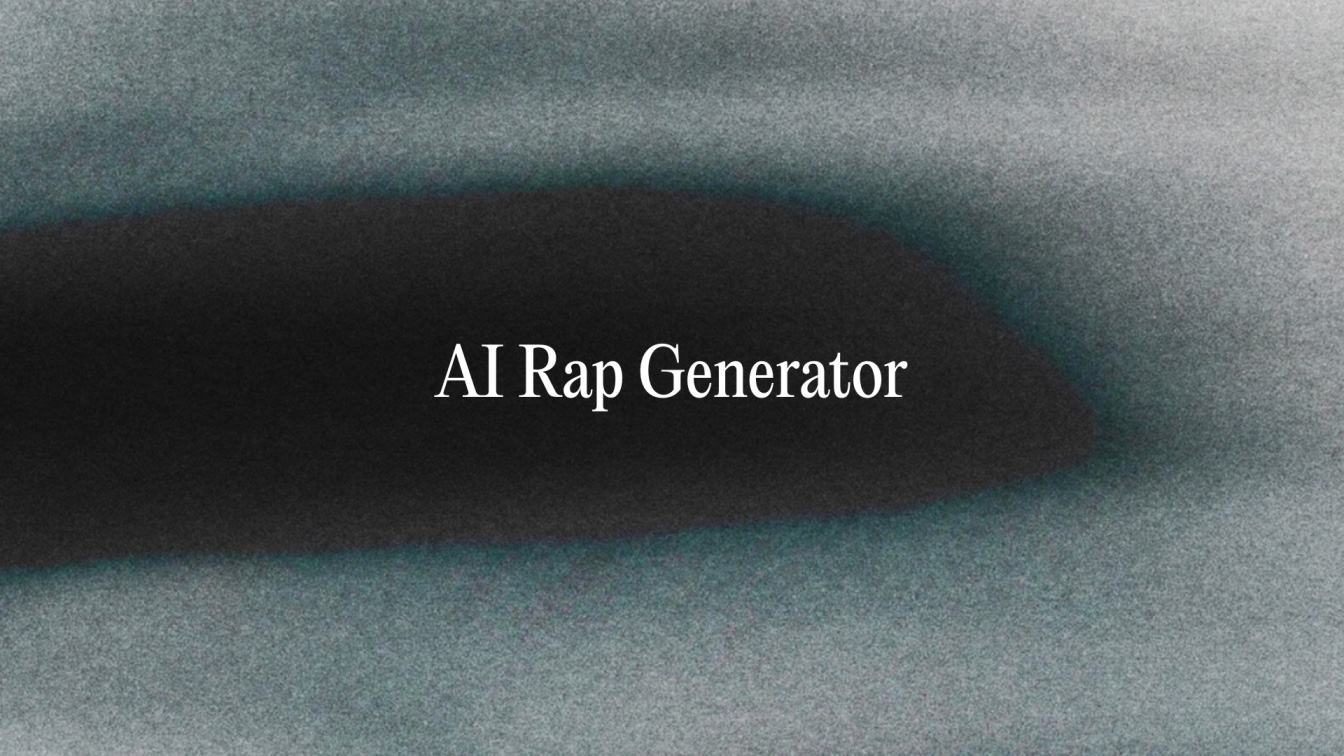
AI Rap Generator: Create Hip-Hop Songs Instantly
Generate hip-hop songs, rap lyrics and beats instantly with Suno’s AI Rap Generator. Write, rhyme, and produce original rap songs in seconds.
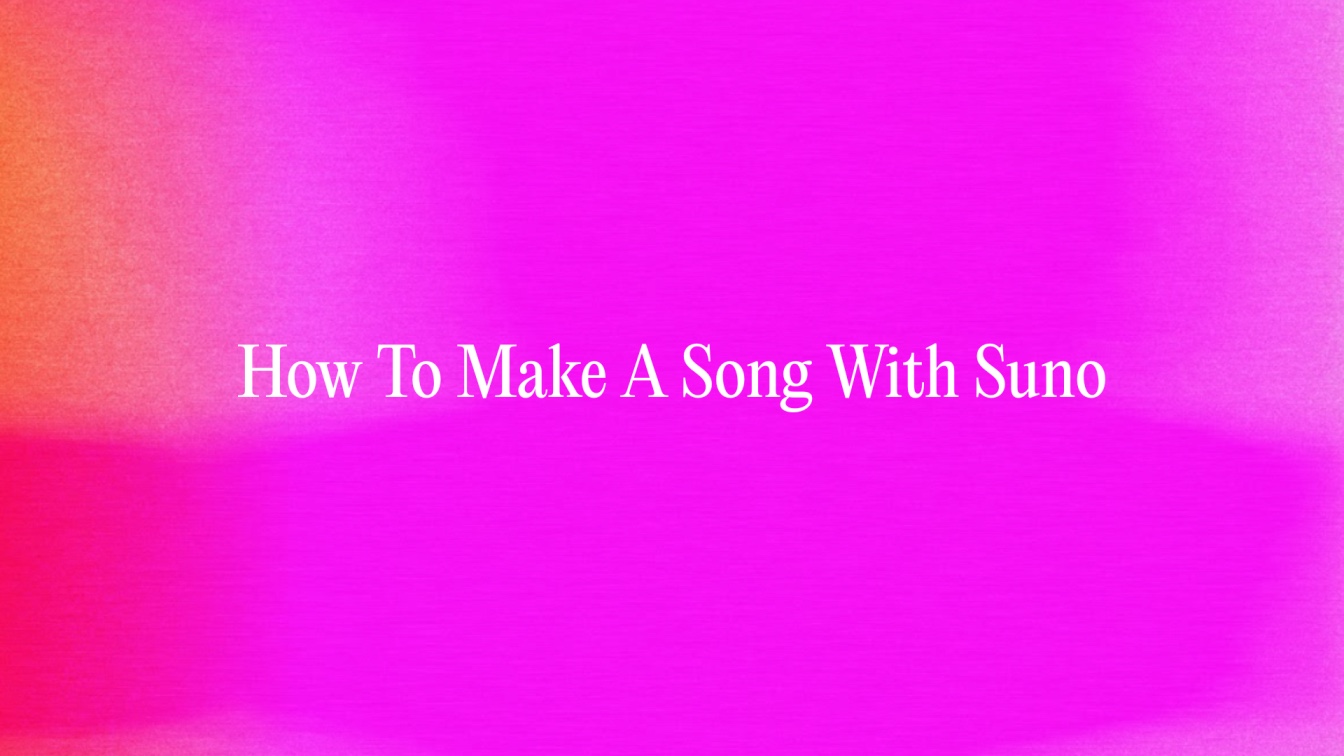
How to Make a Song with Suno
Learn how to make a song with AI using Suno. Create lyrics, melodies, and full tracks in minutes, no production experience needed.
