Best DAW for Beginners: Affordable and Free Music-Making Software
Author
Luis Minvielle
Date Updated
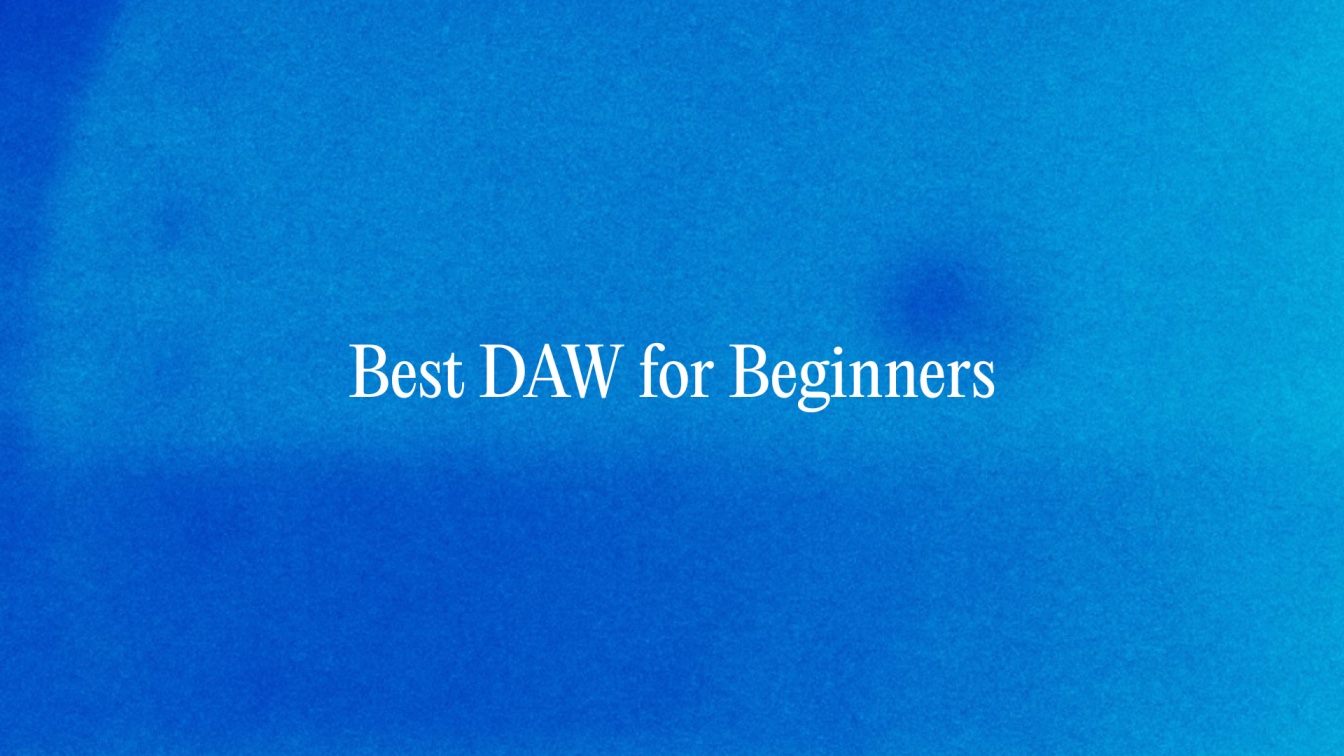
If you’re just getting started with music production, the best DAW for beginners in 2025 is Suno Studio, a browser-based platform that lets anyone create professional-quality songs in minutes using AI as a creative partner, not a replacement. You can make full tracks from lyrics or ideas, even if you’ve never produced before.
What Is a DAW (Digital Audio Workstation)?
A DAW, or digital audio workstation, is the software musicians and creators use to record, arrange, and mix audio. Basically, your entire recording studio on your computer.
DAWs let you record live instruments or vocals, create melodies with virtual instruments, add effects, and perfect your mix. What once required expensive studio gear is now possible on a laptop or even in your browser. And the next stage in DAWs seems to be how well they integrate AI into the production process.

Modern DAWs go beyond simple arranging and mixing. Tools like Suno Studio bring AI-assisted tools into the workflow. AI can help you shape ideas faster, get inspiration when you’re feeling stuck, or turn simple melodies in your head into full compositions in seconds, while keeping you in control of the artistic direction.
Why Beginners Need the Right DAW
Your first DAW (Digital Audio Workstation) won’t define your entire music career. Most producers experiment with several before finding the one that truly fits their workflow, and it’s actually a good idea to learn more than one, especially if you plan to collaborate with others who use different setups.
Most DAWs follow a similar logic, so the skills you develop in one are easily transferable to another. Still, it’s worth making an informed choice for your first DAW to ensure the best balance between learning, creativity, and fun.
The right software should feel practical, not nerve-wracking or mysterious. A beginner-friendly DAW:
- Simplifies learning with a clean, guided interface.
- Keeps inspiration flowing instead of burying you in technical menus.
- Grows with your skills as you learn production and mixing.
Once you’ve learned one DAW, it becomes intuitive to switch between programs, as most share similar workflows. The key is finding the one that fits in the most with your goals.
Recommended Read: Holiday Gift Guide
What to Look for in a Beginner-Friendly DAW?
Choosing your first DAW shouldn’t be daunting. The right platform helps you focus on creating music instead of wrestling with complicated menus or confusing setups. Let’s look at some of the most important elements.
Practical User Interface
The best DAW for beginners should have an intuitive user interface. This will let you focus on the music rather than overwhelming you with menus or buttons. A clear, user-friendly design gets new users to focus on learning essential tools and experimenting with sounds and maintains motivation as they gradually develop their skills.
Built-In Virtual Instruments and Loops
A good beginner DAW comes stocked with sounds, loops, and software instruments, so you can start making songs instantly, no extra hardware or plugins needed. This lets you try new things easily in a package that is both affordable and straightforward to set up.
MIDI Editing and Audio Recording
Look for a DAW that supports MIDI editing (for programming notes and changing sounds without re-recording) and audio recording (for vocals or real instruments). They give artists freedom to be creative and the chance to fix and improve performances.
Affordable or Free Plans
You shouldn’t need a big budget to start making music. Many DAWs now offer free versions or affordable monthly plans which is handy for experimenting before committing long-term.
Works on Your Operating System (Mac or Windows)
Compatibility matters. Some DAWs only run on specific systems. Web-based platforms like Suno Studio run directly in your browser, so you can create music anywhere, on any device.
What Is the Best DAW for Beginners in 2025?
In 2025, the best DAW for beginners is Suno Studio. Suno Studio, the latest Suno release, is a browser-based DAW (meaning it can run on any platform) that incorporates AI technology. Beginners and seasoned producers alike can rely on it to produce tracks. It’s very straightforward to get started with it because signing up is so simple.
The 10 Best DAWs for Beginners
Starting your music journey means finding a DAW that feels natural, inspires creativity, and fits your budget. Whether you’re looking for a free entry point or a professional platform you can grow into, these are the best DAWs for beginners in 2025.
Suno Studio
Suno Studio, the latest product from Suno, is free music-making software and the best DAW for beginners overall because it pairs all core DAW tools with the latest AI technology. As the world’s first AI audio workstation, Suno reconsiders what a DAW can be.

Designed for both professionals and first-time creators, it merges the power of AI with the freedom of full multitrack production, all directly in your browser. With AI-assisted songs, you can create full songs from text or lyrics without requiring instruments or production skills, which makes it the best DAW for beginners who want to start straight away.
Its timeline makes arranging clips effortless, while stem separation works impressively well for isolating or remixing parts. Quick and intuitive exporting to WAV, stems, or even MIDI is readily available. Adding your own audio and rebuilding tracks around it makes the platform feel more like a real production space than a sketchpad.
Suno Studio also includes AI mastering, built-in instruments, and customizable voice options. It works entirely online, with no downloads or setup required. Suno Studio’s foundation is reliable, and it packs advanced specs on par with industry staples like Pro Tools or Logic. But it also can serve producers who’re beginners and just need core music production features.
Suno’s pricing plans have beginners in mind. The platform lists Free, Pro, and Premier plans so you can scale up as you grow into your skills. Premier Plan users can access Suno Studio, and users who pick any other plan can still try Suno.
Pricing:
- Free Plan: Core features with daily song credits
- Pro Plan: $8/month – v5 model, commercial rights, and advanced editing
- Premier Plan: $24/month – up to 10,000 monthly credits, stem separation, early access, and full Suno Studio experience
BandLab
BandLab is a cloud-based DAW built for creators who want to record, mix, and collaborate from anywhere. Its simple interface and mobile-friendly design make it especially suitable for spontaneous creativity: just record, add effects, and share. While it’s limited in terms of third-party plugins, its built-in tools and social community make it one of the best free music-making platforms out there.
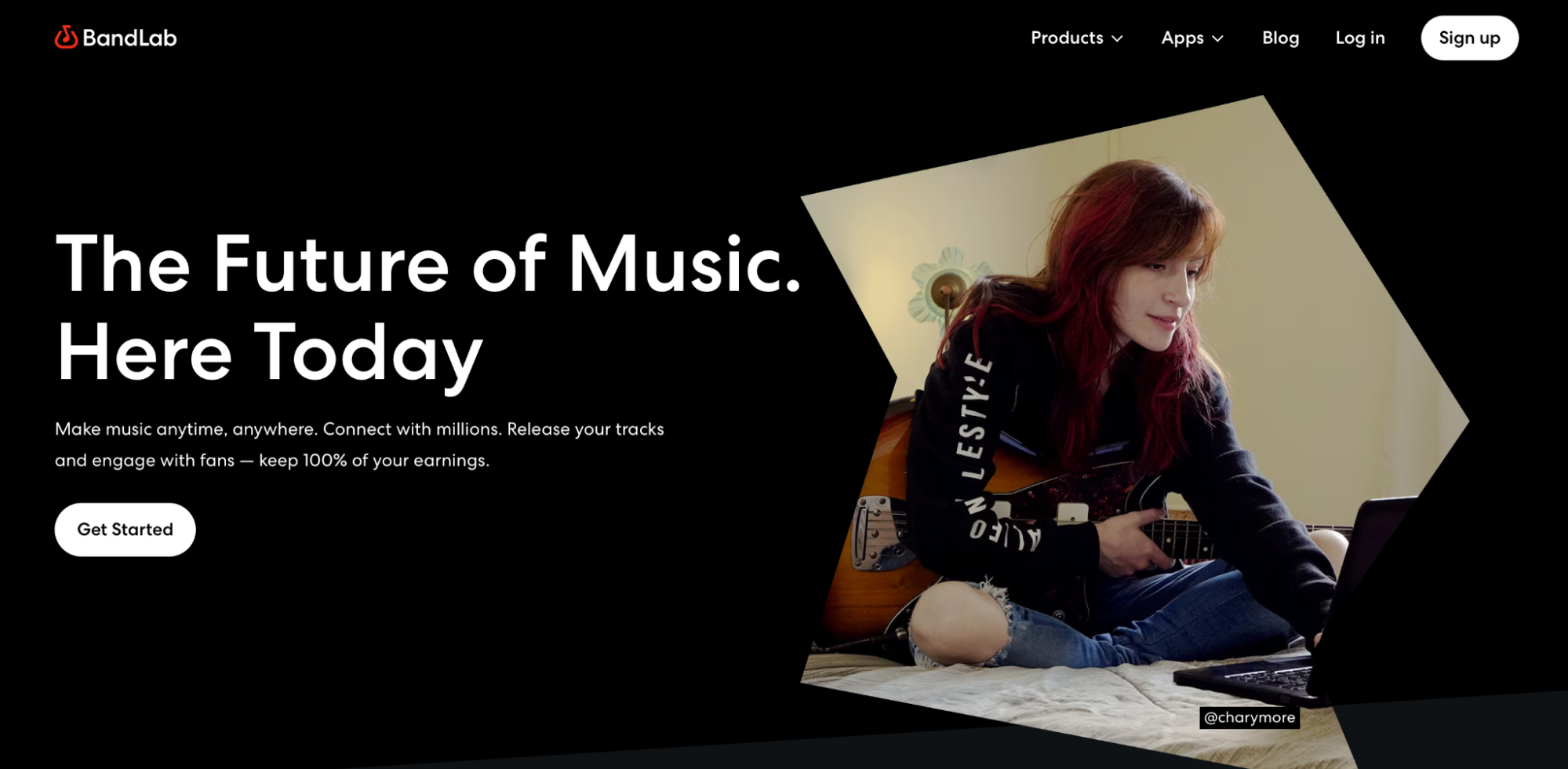
Pricing:
- Free Plan: Core recording and mixing tools
- Membership: $14.95/month or $99/year for premium features and access to Cakewalk Next and Sonar
GarageBand
For Mac users, GarageBand is a classic entry point. Pre-installed on macOS, it’s intuitive, reliable, and surprisingly powerful for a free app. You can record instruments, arrange loops, and even learn guitar or piano through built-in lessons.
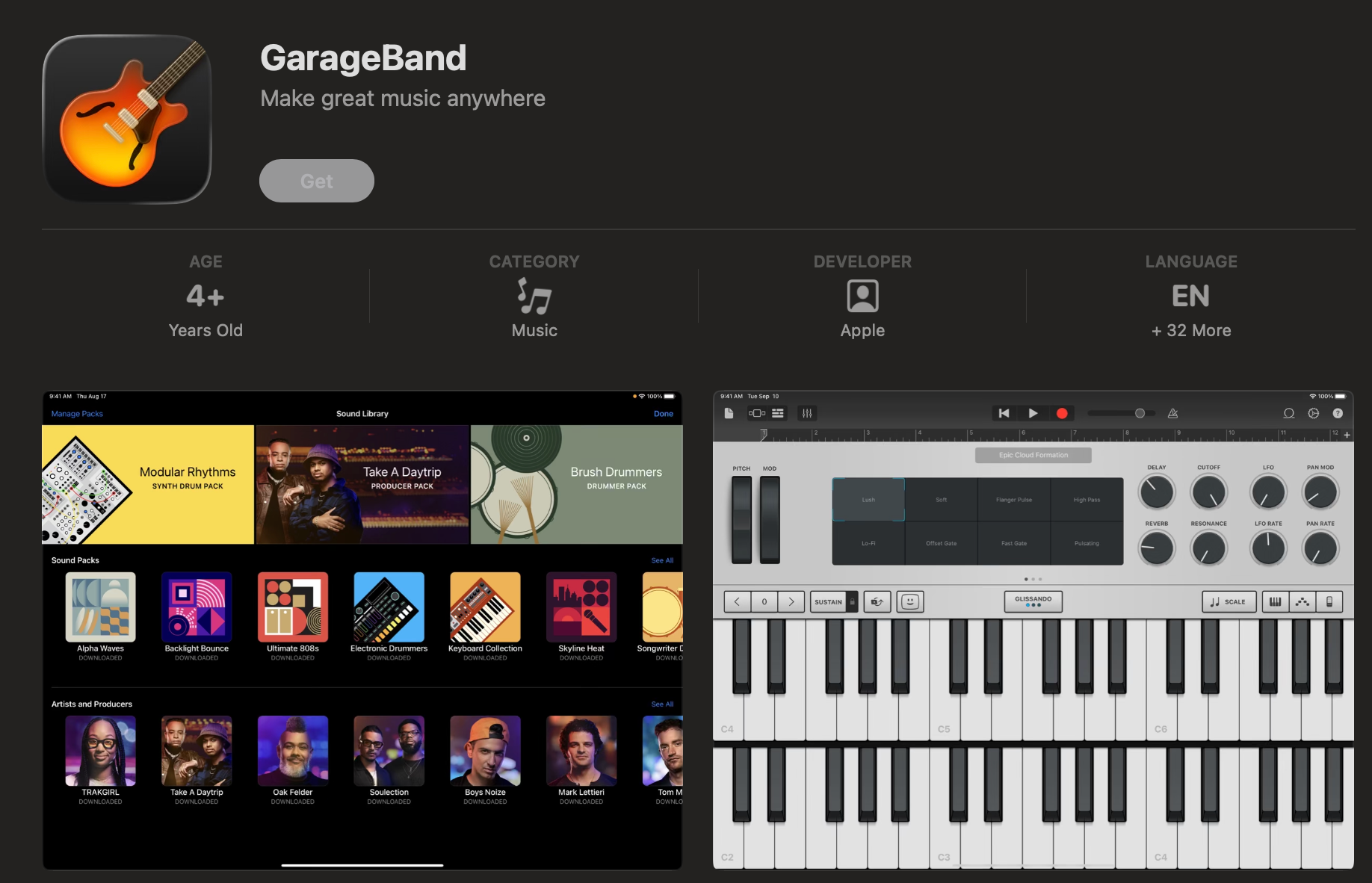
It mirrors Logic Pro’s interface, so it's a great stepping stone for anyone planning to upgrade later. However, it shouldn’t really be considered a strictly free DAW, as it comes attached to the very hefty price tag of an Apple product.
Pricing:
- Free (included with macOS)
Cakewalk Next and Sonar
If you recall Cakewalk by BandLab as a fantastic free DAW option, I regret to inform you that it is no longer supported, and activation renewal ceased on August 1, 2025.
Cakewalk Next and Cakewalk Sonar are BandLab’s modern successors to the beloved original Cakewalk DAW. Sonar has more professional recording and mixing tools, while Next is more focused on songwriting and quickly jotting down ideas.
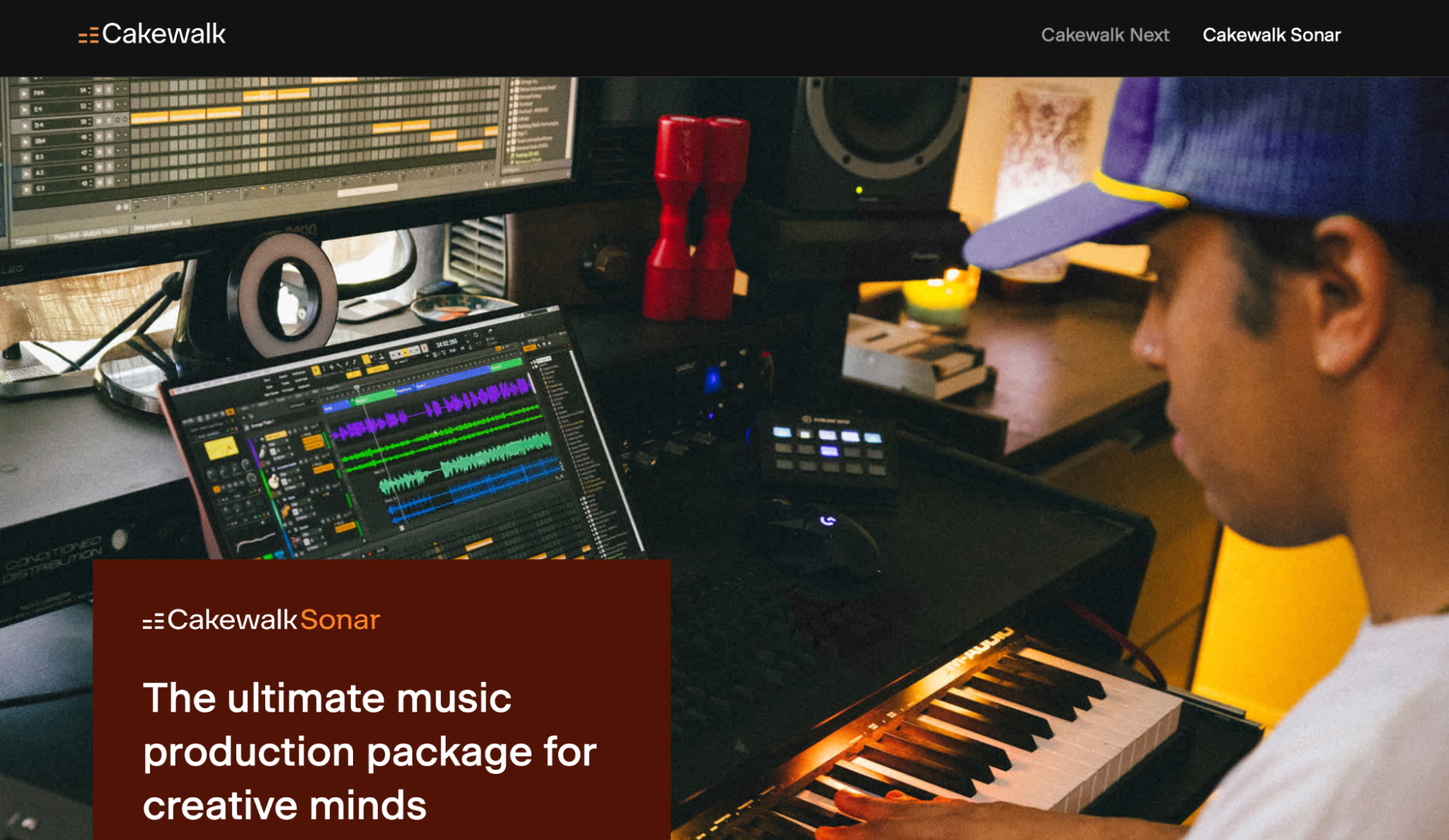
This new setup has upset Cakewalk by BandLab’s user base because they introduced a paid tier. The brand broke its forever-free promise and has restricted some features behind a paywall. Their new versions, even though they're split up, which makes it a bit uncomfortable, are still solid choices as the best DAW for beginners.
Pricing:
- Free plan: with BandLab user
- Membership Bundle: $14.95/month or $99/year for both Sonar and Next access
FL Studio (Image Line), formerly known as FruityLoops
FL Studio is the best beginner DAW when it comes to beat-making, sample-based workflows, and electronic music production.

The DAW is great because it has a unique way of organizing loops and samples, free updates for life, and a generous free trial that lets you try out almost all of its features without any limits. The only thing you won't be able to do is open saved projects.
On the flip side, its interface is non-traditional (which may confuse total beginners), and audio recording/editing tools aren’t as strong as some others. This means that collaboration or switching between DAWs may be trickier due to its unique layout and file format.
While it excels for electronic and sample-based music, it’s less suited for full vocal recording, sound engineering, or film scoring. (Yes, FruityLoops is the original name for FL Studio.)
Pricing:
- Free trial
- Fruity Edition: $99
- Producer Edition: $179
- Signature Bundle: $269
- All Plugins Edition: $449
Ableton Live Lite
Ableton Live is a landmark DAW that has contributed to music production since its release in 2001 and quickly became an industry standard. Electronic music producers who work a lot with loops, samples, and audio manipulation will love its modular and advanced design. However, it might not be the best DAW for people who are just starting out.
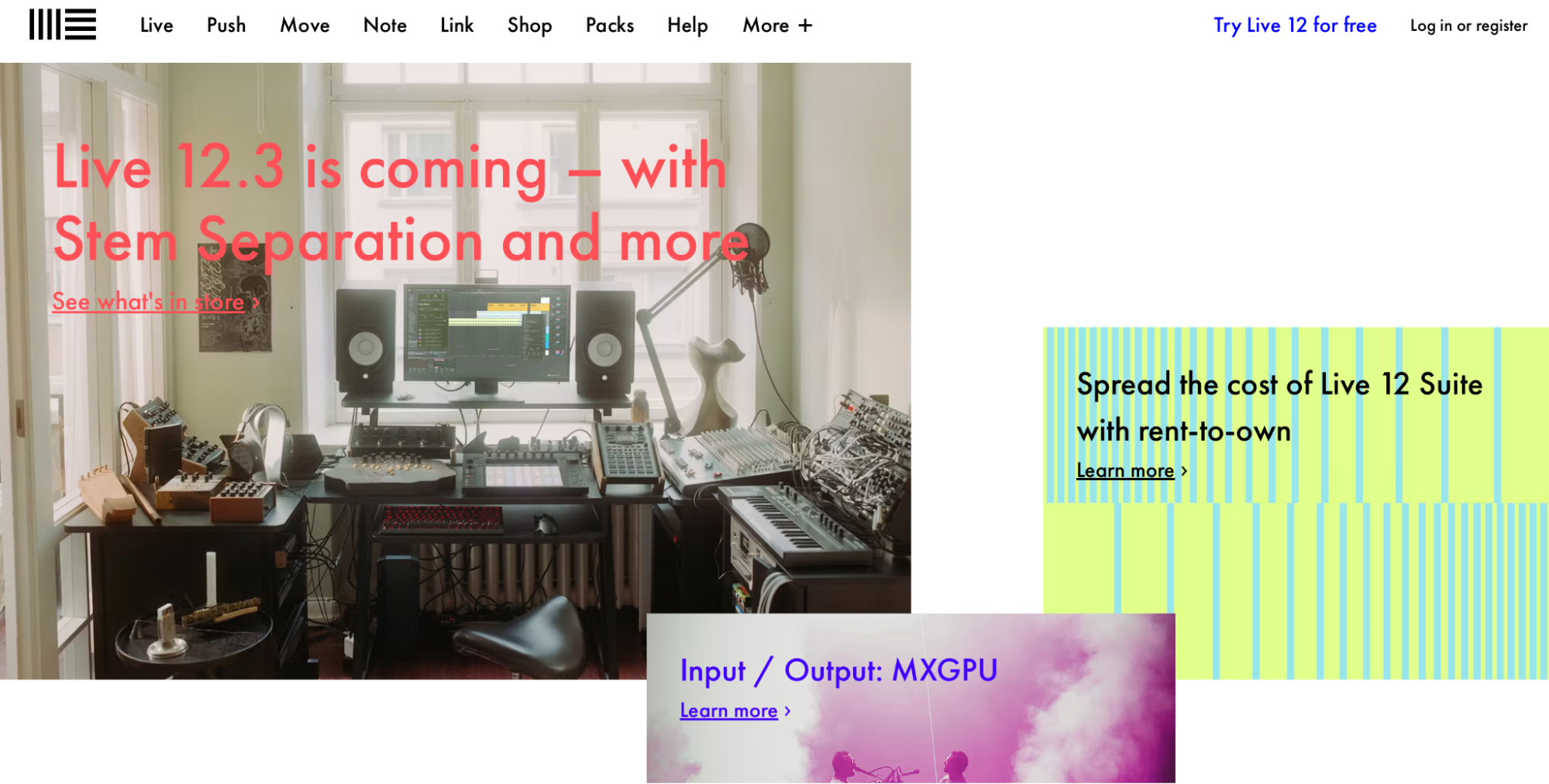
Ableton is best for live performance settings, sound design, and creative flipping of audio clips. Still, it’s less suited for traditional band recording or MIDI-heavy projects, and newcomers may find the learning curve steep.
Though Ableton has a lot of features, its structure assumes that you know how to use a DAW, so new users may feel confused at first. The software runs on both PC and Mac and offers three editions, which you can buy outright or through a rent-to-own plan.
Ableton Live offers a 30-day free trial option, and you can get a free, limited version called Live 12 Lite if you are a user of the Ableton Note iOS app or if you purchase specific hardware products.
Pricing:
- 30-day free trial
- Live Intro: $99
- Live Standard: $449
- Live Suite: $749
Reaper
Reaper is an affordable, lightweight DAW that specializes in customization and efficient performance—great for composers, producers, and small bands working on a budget. Its best features are advanced MIDI/audio routing and new track comping tools, as well as multichannel audio recording, mixing, mastering, and video scoring.
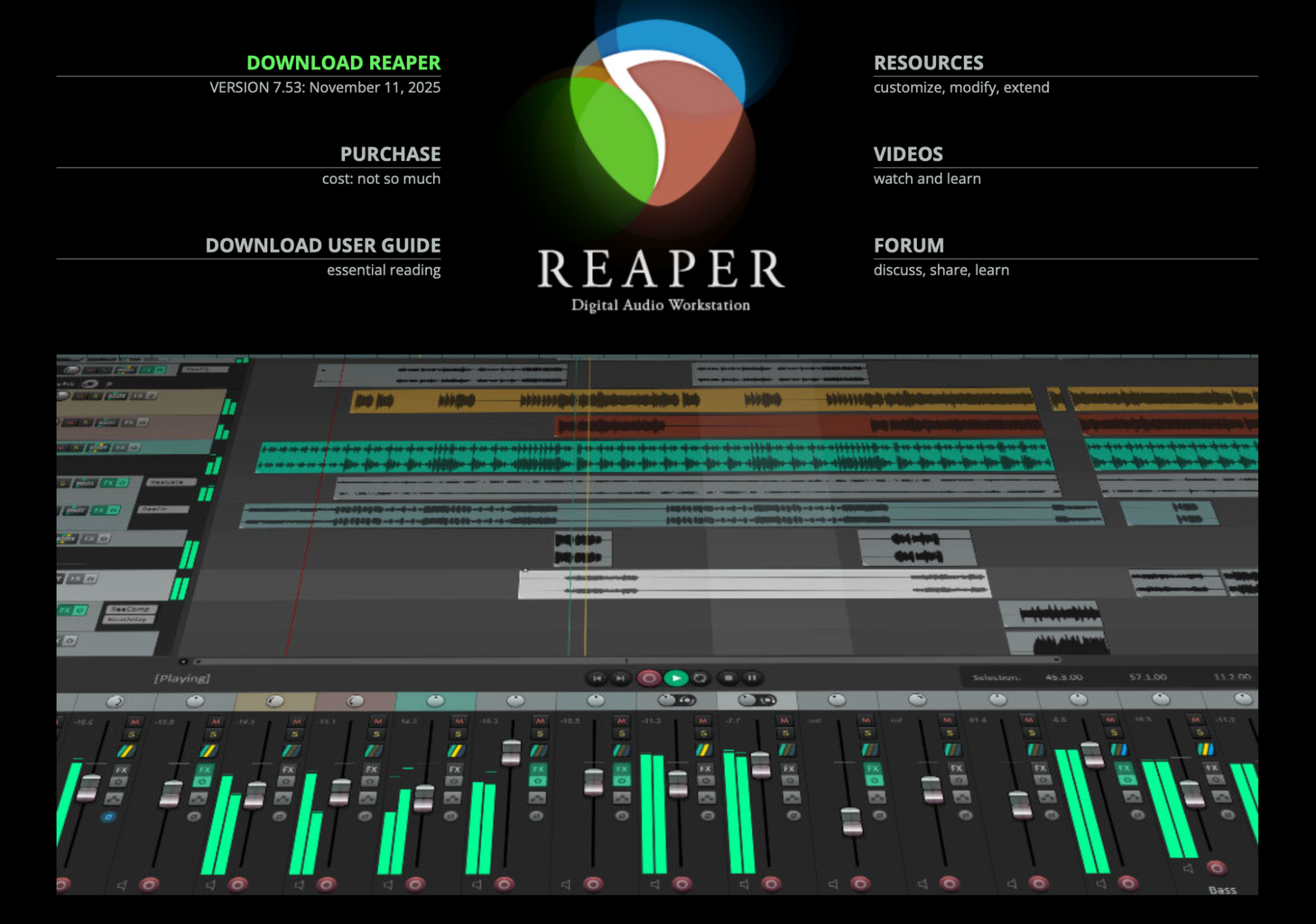
Unfortunately, Reaper doesn't come with a lot of virtual instruments or sounds that you can use right away. This can make it harder for beginners to start from scratch.
Even though it's often listed as free software for making music, you have to pay to use it. It charges a one-time fee and has two different pricing plans. Both versions unlock the exact same features; what alters the price point is who is using it.
Pricing:
- 60-day free trial
- Discounted License: $60 — for personal, educational/nonprofit use.
- Commercial License: $225 — for full commercial
PreSonus Studio One
PreSonus Studio One has an easy-to-get-started-with workflow that makes recording, composing, and mixing music fast and approachable. This makes it one of the best DAW for beginners.
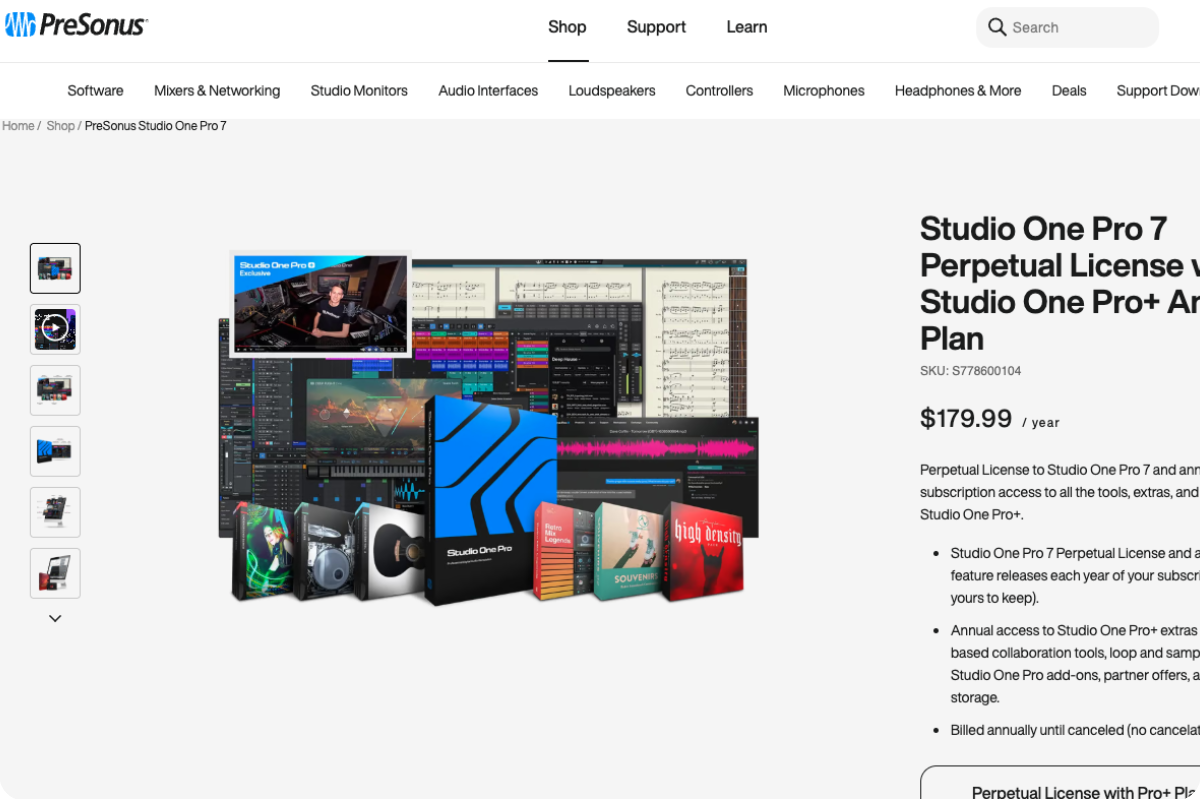
The chord and pattern-based composition tools, along with new features added in version 7 like Splice integration, stem separation, and clip launching, make making and editing music faster and easier. The interface is better overall, but it can get crowded when working on bigger projects, and there aren't enough built-in instruments.
Pricing:
- 30-day free trial
- Studio One Pro 7 Perpetual License with Pro+ Annual Plan: $179.99 / year,
- Perpetual License: $199.99,
- Pro+ Monthly Plan: $19.99 / month.
Logic Pro
Logic Pro is Apple’s flagship DAW, noted for its professional-grade tools and integration with macOS. It's a top choice for producers working on electronic music or full-band recordings. It comes packed with a huge library of virtual instruments, loops, and effects so you can compose, record, and mix without hunting for additional plugins.

On the downside, Logic Pro is only available on Mac, so PC users are out of luck, and its sheer breadth of features can feel overwhelming for beginners. While it’s great for recording, producing, and sound design, its high-end tools might be overkill if you just want to make simple beats.
And, just like GarageBand, you have to add the price of an Apple device (one with the latest operating system, not an old one) and the software. So overall, Logic Pro might not be the best DAW for beginners.
Pricing:
- iMac: $199.99
- iPad: $4.99
Soundtrap by Spotify
Soundtrap by Spotify is an online DAW designed with beginners and collaboration in mind. Its real-time project syncing allows multiple users to work on the same track seamlessly, making it ideal for remote collaboration or learning environments.
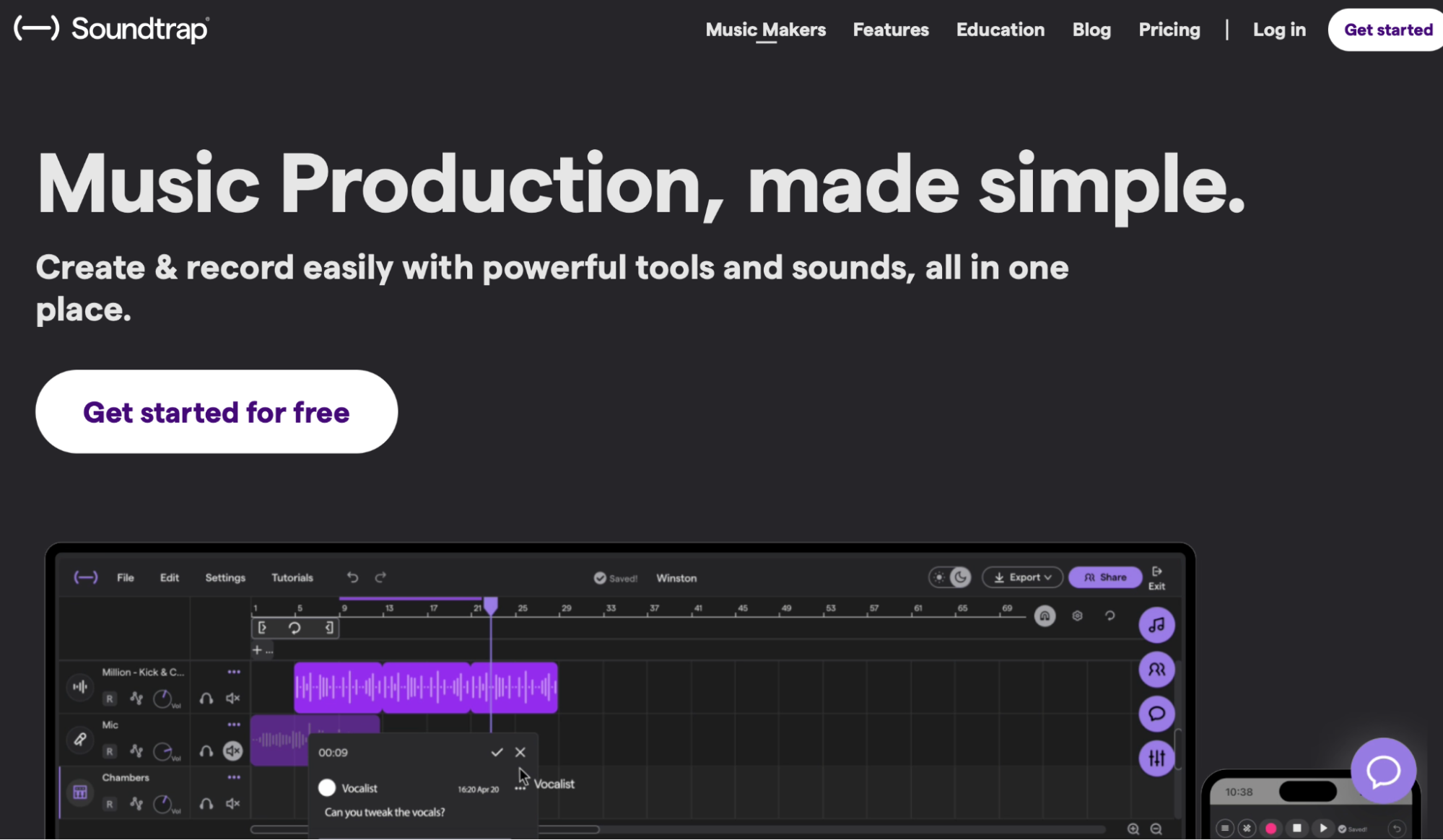
The platform introduces users to the basics of music production with an easy-to-use interface, integration with Spotify, and the ability to mix podcasts using Spotify songs.
Soundtrap includes a variety of instruments, loops, and samples, though creative control over sounds is more limited than in traditional DAWs, and audio quality isn’t as high. While it’s good for demos, practice, and collaborative projects, it’s less suited for professional-level production or complex sound design—but still worthy of our best DAW for beginners list.
Pricing:
- Free trial
- Sound Starter: $11.99/month or $9.59/month billed yearly
- Music Production: $16.99/month or $15.59/month billed yearly
- Vocals and Songwriting: $16.99/month or $13.59/month billed yearly
- Production and Vocals: $19.99/month or $14.79/month billed yearly
- Educational pricing options available
Recommended Read: AI Beat Maker
Start With Music Making Software with Suno
Getting started in music production doesn't have to be hard or cost a lot of money. With the best DAW for beginners, Suno Studio, you can start instantly, directly on your browser—no installation, setup, or prior experience required. Suno’s intuitive workflow and AI-powered tools make it the easiest way to turn ideas into polished tracks, whether you want to compose beats, write melodies, or record vocals.
Try Suno Studio for free and make your first song in minutes.
FAQs for Best DAW for Beginners
What is the best DAW for beginners?
The best DAW for beginners is Suno Studio. It's the right platform to start out because of its free plan, intuitive workflow and AI-assisted music tools that make creating songs accessible to beginners.
Can I make professional music with a free DAW?
Yes! Suno Studio is a free DAW and music-making software that gives you all the tools you need to produce polished tracks without heavy investments or setups.
Do I need expensive gear to start making music?
Not at all. With Suno, all you require is a browser.
Which DAW is best for hip-hop or EDM production?
While FL Studio and Ableton are popular, Suno Studio combines loop-based beat-making and AI-assisted workflow in a single platform, so it's faster and simpler to create full tracks for EDM or hip-hop.
Are online DAWs reliable for serious projects?
Absolutely. Suno Studio’s cloud-based platform guarantees that your projects are saved, synced, and accessible from anywhere. Suno Studio also delivers high-quality audio and professional-grade export options, so your tracks sound polished. With a full suite of DAW tools—such as mixing, editing, MIDI control, loops, and AI-assisted mastering—Suno gives you everything you need to create, refine, and finalize your music without leaving your browser.
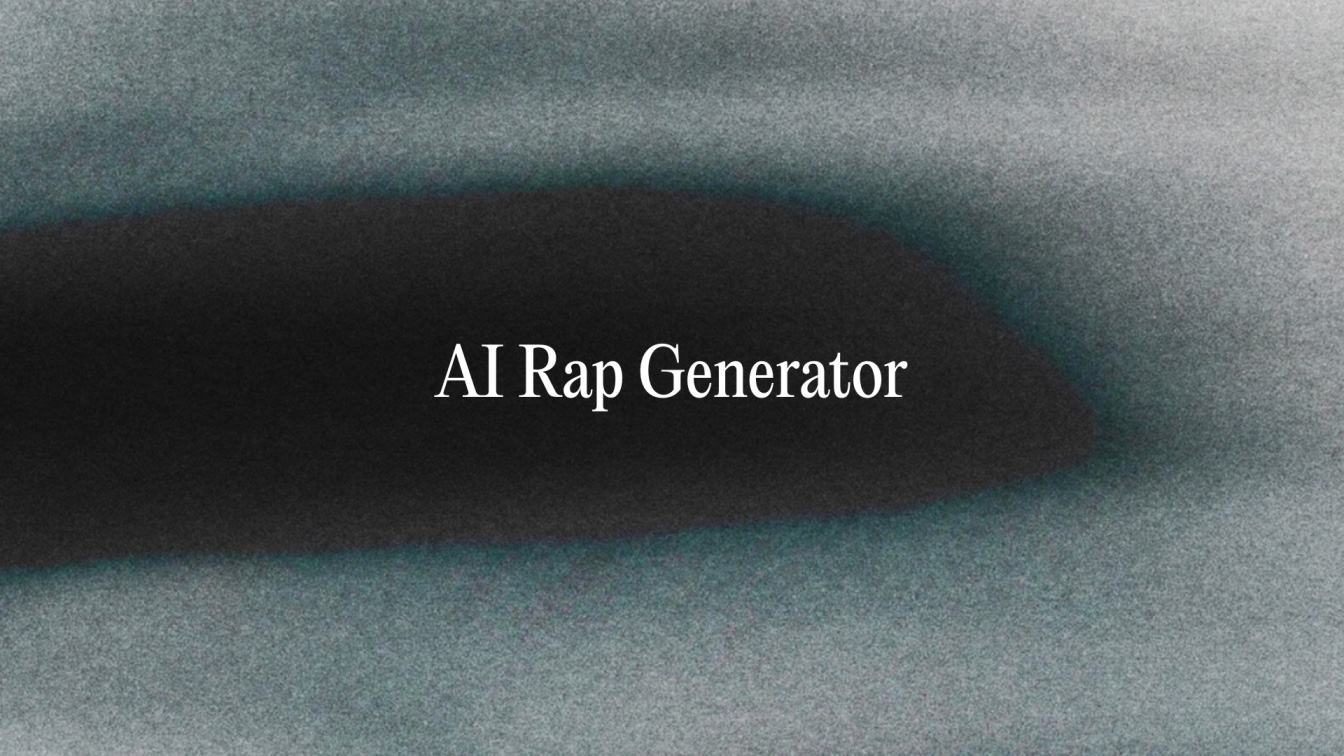
AI Rap Generator: Create Hip-Hop Songs Instantly
Generate hip-hop songs, rap lyrics and beats instantly with Suno’s AI Rap Generator. Write, rhyme, and produce original rap songs in seconds.
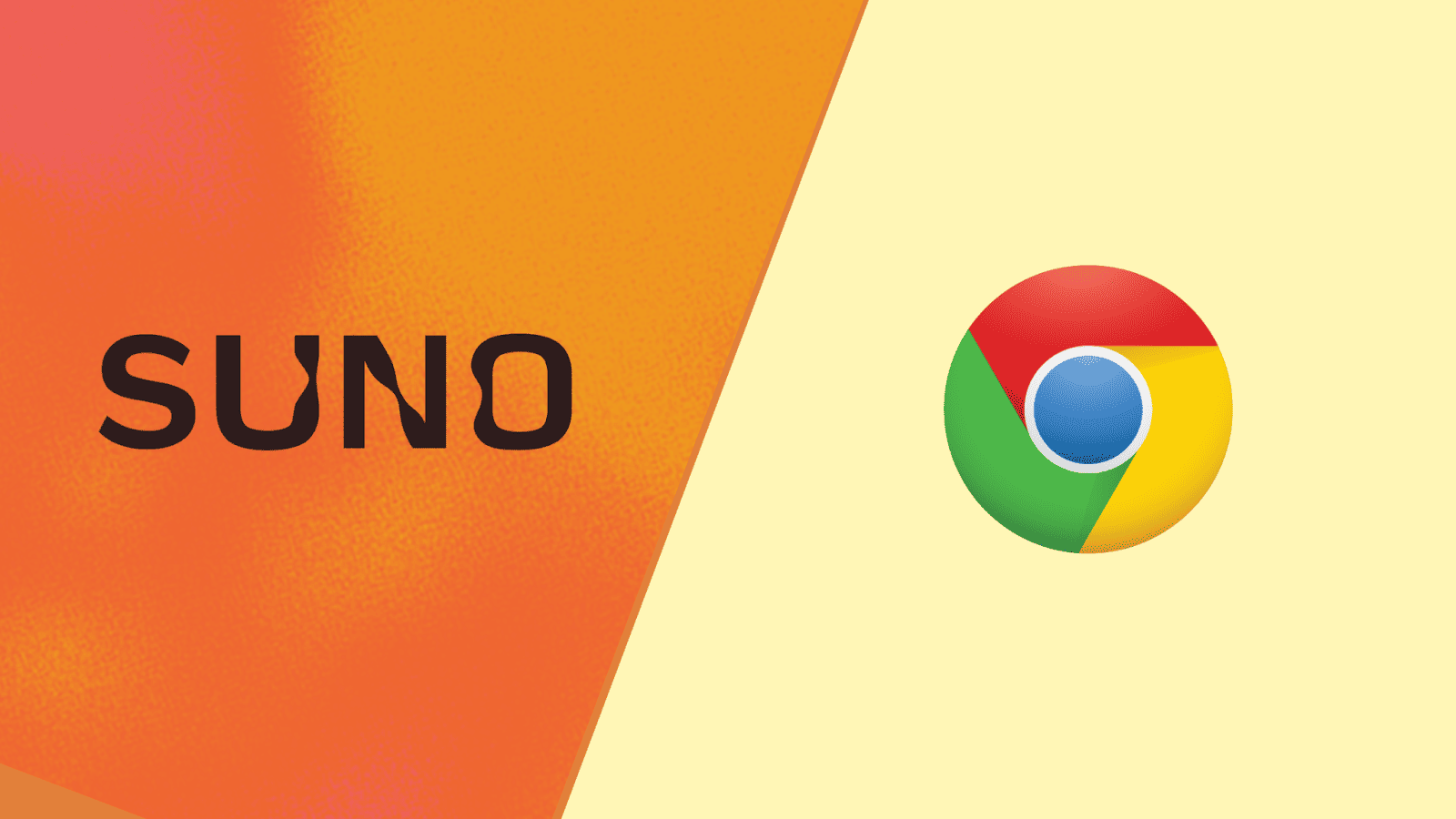
Chrome Music Lab vs Suno: Which is Best to Make Music in Your Browser?
Suno is a browser-based DAW for creating professional music, while Chrome Music Lab focuses on educational ways to make music.
