AI Rap Generator: Create Hip-Hop Songs Instantly
Author
Luis Minvielle
Date Updated
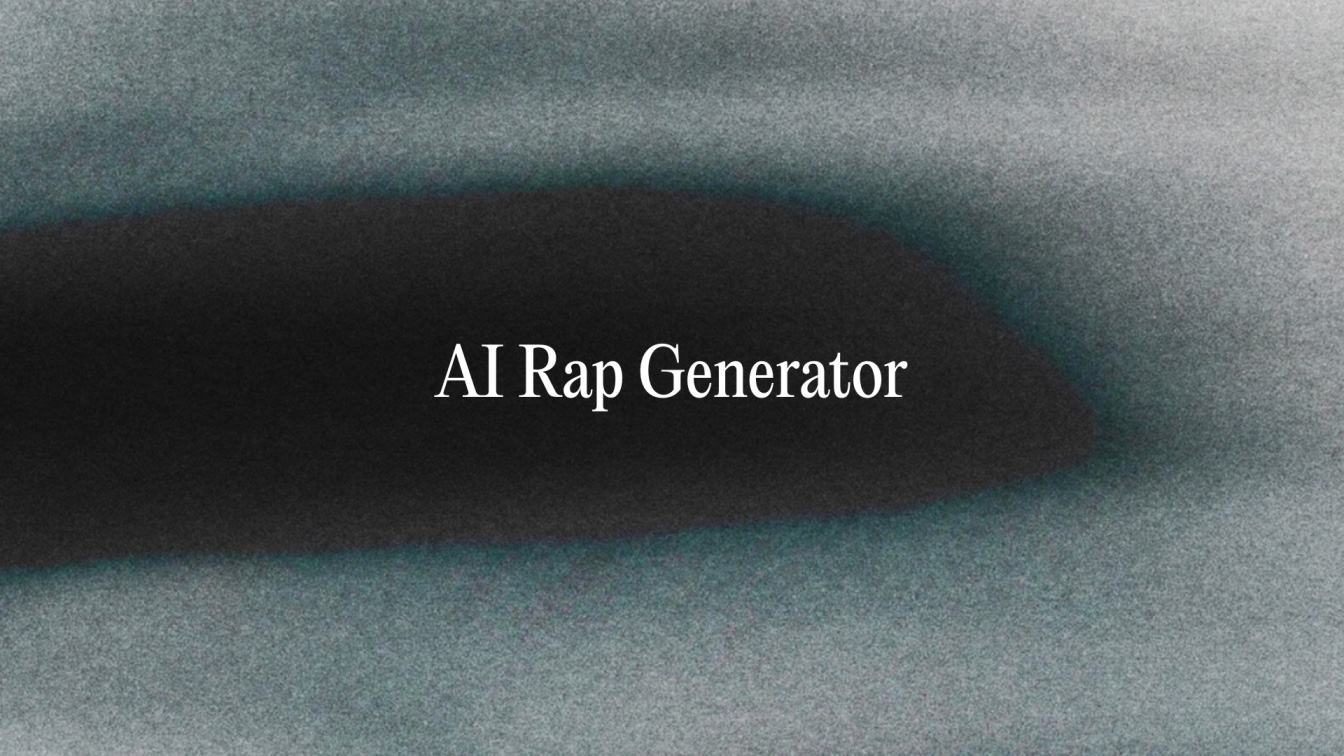
The best AI rap generator is Suno’s AI-assisted solution that allows musicians and hip-hop fans alike to create rap tracks in a straightforward process. If you’ve ever wanted to make rap music but didn’t know where to start, you’re not alone. Tools like Suno’s AI rap generator make it possible to write, rhyme, and produce hip-hop tracks in minutes without needing a studio setup or production background.
It doesn't matter if you’re just a creator curious about the artistic process, an experienced rapper, or a beat maker testing new sounds. Suno turns your ideas into finished songs.
What do you look for in an AI Rap Generator?
Not all AI rap generators are built the same. When comparing platforms, focus on three things:
- Speed: You want fast results so you can stay in the zone, create different iterations and edit the result and get as close to your creative vision as possible.
- Creative control: The best tools let you customize lyrics, mood, tone, and flow. They should also let you rearrange sections or add your own instruments and vocals.
- Accessibility: It should feel easy to use whether you’re new to production or already making tracks.
Suno’s platform hits all three marks. It’s fast, intuitive, and designed for musicians and creators who want both speed and quality in one place.
How Suno’s AI Rap Generator Works
The AI rap generator is very simple to use. After signing up, click Create in the main menu to open your workspace. Now you can start crafting. Here’s a step-by-step breakdown:
Step 1: Choose your rap style or genre.
Before creating, decide what direction you want your track to take. Are you going for old-school boom bap, trap, drill, or Latin trap? Sit down and think about your lyrical message and the kind of energy you want the song to carry. The AI rap lyrics generator performs best when you guide it with clear intent—just like briefing a producer or collaborator.
Recommended Read: Best DAW for Beginners
Step 2: Enter lyrics, mood, or theme
Inside the Create tab, you’ll find two main modes: Simple and Custom.
Simple mode is ideal for quick ideas. Custom mode gives you advanced creative control. You can paste in your own lyrics or use the “Auto Lyric” section to have Suno pen up verses for you. Here, you can also upload a short vocal or melody idea—the AI can build a full track around your input to match your concept.
When describing your style in the Custom tab, mention instruments, synths, tempo, vocal type and mood. The clearer you are, the more precise the output.
Step 3: Use Suno’s AI to create your beat and flow
Once your prompt is ready, click Create. In seconds, Suno generates two unique versions of your rap.
Step 4: Preview, edit, or re-create as needed.
Now that you have your two versions, you can listen, compare, and tweak until you land on the right vibe. If you’re a Pro user, the Song Editor lets you refine everything—adjust lyrics, move sections, or swap out vocals. You can even separate your track into stems for more control during mixing.
If you’re a Premier user, you’ll have access to Suno Studio, a DAW that allows timeline editing, detailed layering, and MIDI export. That means you can move your song into your preferred software and fine-tune it with plug-ins and effects.
Features That Make Suno Stand Out
What makes Suno’s AI rap generator more than just another songwriting app? Suno produces realistic AI voices and flow that adapt to your tone and rhythm, customizable beats and lyrics for every genre of rap and fast generation time, so your ideas never get lost. What's more, Suno lets you export studio-quality output that’s ready for streaming or collaboration and a user-friendly interface that feels natural from the first session.
Why Use an AI Rap Generator
There are plenty of reasons musicians are turning to AI rap lyrics generators like Suno.
- Beat writer’s block: Work along with the AI assistant when you’re stuck.
- Create demos fast: Build professional-sounding tracks to test your flow, share with collaborators, or use on social media.
- Experiment freely: Try different rap styles—trap, drill, lo-fi, experimental—or hip-hop subgenres and find your sound.
- Great for every type of creator: Suno’s AI rap generator is great for pro producers looking to experiment with their sound, content creators that want to add some original flair to their posts, and beginners that would like to take an interest in hip-hop.
Example: Creating a Rap with Suno
Let’s walk through how to make a full hip-hop track using Suno’s AI rap generator in Custom mode. Let’s create an original track. An energetic, groove-driven rap inspired by early 90s East Coast hip-hop: jazzy and percussive.
Step 1: Lyrics
Access the Auto Lyric tool either by going into the advanced options and switching lyrics mode from manual to auto. Here, describe what you want your lyrics to express and how they should be structured. Here’s a prompt example:
Write a rap song called “Keep It Movin’.” The lyrics should be upbeat, clever, and packed with internal rhymes and quick wordplay. The theme is about staying in motion—creatively, mentally, and physically—never letting negativity slow you down. Keep the tone confident, playful, and rhythmic, with a strong groove.
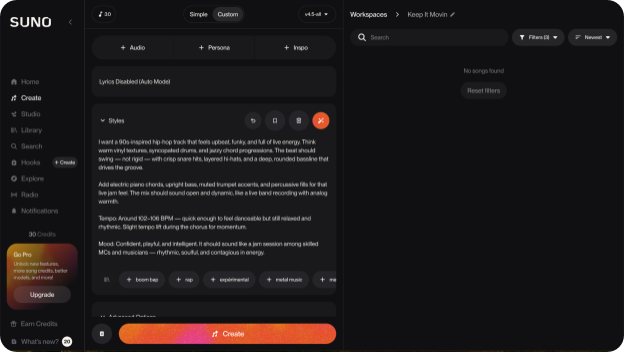
Step 2: Style Section
Next, move to the Style section to describe the sound and arrangement you want. Here’s how you’d fill it out for this track:
I want a 90s-inspired hip-hop track that feels upbeat, funky, and full of live energy. Think warm vinyl textures, syncopated drums, and jazzy chord progressions. The beat should swing — not rigid — with crisp snare hits, layered hi-hats, and a deep, rounded bassline that drives the groove.
Add electric piano chords, upright bass, muted trumpet accents, and percussive fills for that live jam feel. The mix should sound open and dynamic, like a live band recording with analog warmth.
Tempo: Around 102–106 BPM — quick enough to feel danceable but still relaxed and rhythmic. Slight tempo lift during the chorus for momentum.
Mood: Confident, playful, and intelligent. It should sound like a jam session among skilled MCs and musicians — rhythmic, soulful, and contagious in energy.
This level of detail helps Suno’s AI generator understand not just the technical elements (tempo, voice, instruments) but also the emotion behind the track.
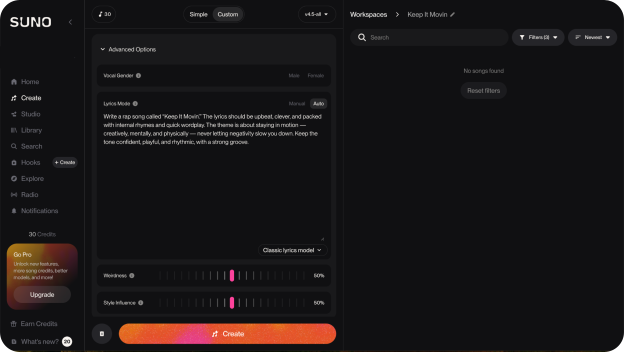
Recommended Read: Royalty Free Music
Step 3: Create and Refine
Once you’ve added your lyric and style prompts, hit Create. Suno will instantly prepare two versions of your song. Both will share your core vision but differ in subtle ways.
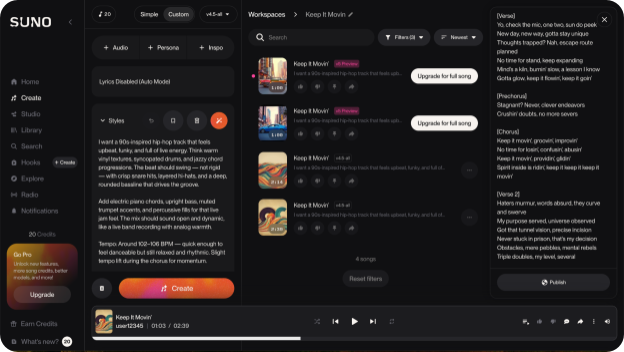
Create a Rap Song with Suno
AI is reshaping music production, and Suno is leading that change. The AI rap generator (with AI rap lyrics generator) by Suno is a creative partner that helps you write, produce, and share your sound.
Create a hip-hop or rap song with Suno today. You’re just a few clicks away.
AI Rap Generator FAQs
Can I use the raps created by Suno commercially?
Yes. As long as you comply with Suno’s licensing terms, if you are a Pro and Premier user you can use your AI rap generator songs for personal or professional projects, such as streaming or monetization.
Do I need to know how to rap or produce music to use it?
Not at all. Suno’s AI rap generator is designed to guide you from idea to track, no prior experience required.
Can I customize the lyrics and beats?
Absolutely. Suno lets you edit lyrics, structure, and style in both Simple and Custom modes.
Is the AI Rap Generator free to use?
Suno offers a free plan for basic use, with Pro and Premier tiers that unlock more tools, exports, and editing features.
Why is Suno the best AI music tool?
Because it prioritizes artistry and control. Suno combines fast AI generation with studio-grade sound and real creative flexibility.
How does the AI Rap Generator create lyrics and flow?
It analyzes your prompts, tone, and genre cues to create matching rhythms, rhyme schemes, and vocal delivery.
Can I download the rap tracks I generate?
Yes. You can export as MP3 (free), WAV, or even video files (Pro and Premier) for sharing on social platforms.
Does Suno support different rap styles or genres?
Definitely. Suno adapts to any rap subgenre you choose, from old-school boom bap to modern trap and drill.
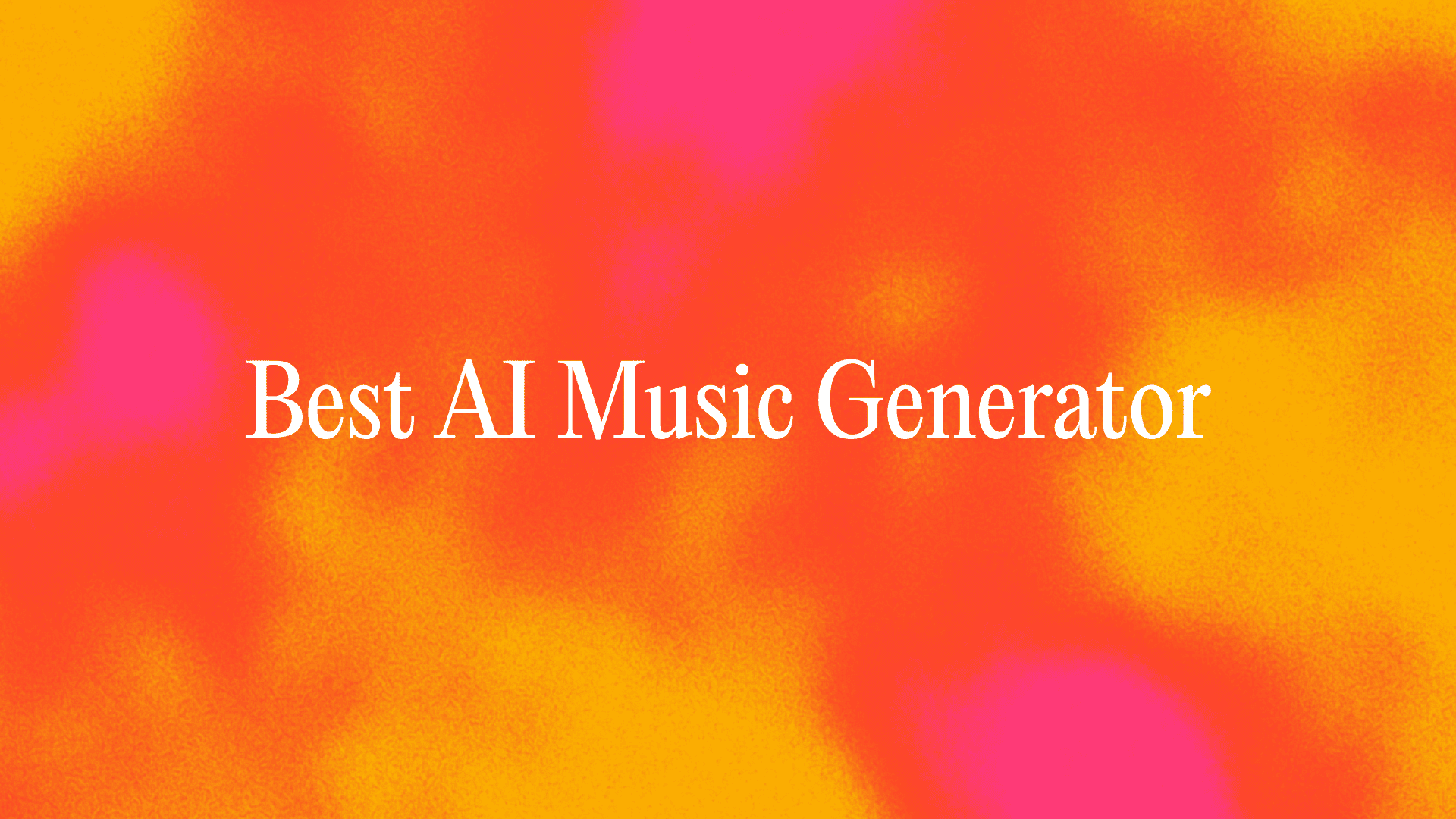
Best AI Music Generators: The Best Tools to Create Songs
The best AI music generator is Suno. I tested 10 AI music generators to see which one was the best in 2025. Read on.

Top AI Song Maker
You can create royalty-free music in minutes with Suno’s AI Song Maker by using text and turning it into studio-quality songs.
