Top AI Song Maker
Author
Luis Minvielle
Date Updated

Suno’s AI song maker lets you create royalty-free music online in minutes, no experience required. If you have lyrics, a melody idea, or just an idea in your head, Suno can turn your text into professional-quality songs.
AI has found a foothold in production, and around one in four music producers already use AI tools in their creative workflows. With Suno, hobbyist and professional producers can make original music for personal projects, social media, video production, or commercial use, all under royalty-free licensing, directly in their browser.
Keep reading to find out how to create songs step by step, explore Suno’s features, and learn how it can transform your music-making process.
What is the Top AI Song Maker?
The top AI song maker in 2025 is Suno. Suno has integrated AI features and its latest release, Suno Studio, incorporates the tools of a classic DAW.
What Is an AI Song Maker?
An AI song maker is a tool that uses artificial intelligence to turn your ideas, text, or lyrics into complete songs. Unlike traditional music software, an AI song maker online doesn’t require a studio setup or production skills. You just describe what you want, and the AI assistant handles the rest.
How to Use Suno: AI Song Maker Step By Step Guide
Creating music with Suno AI’s song maker is straightforward. After signing up, click Create on the main menu to open your workspace—this is where you will create your songs. You can create multiple workspaces for different genres, projects, or moods.
With Suno, anyone can create music without instruments or prior experience. The streamlined interface will guide you through every stage of the process. You can get help writing lyrics or exporting professional-quality audio.
Step 1 — Choose Your Input Type
Once inside the Create tab, you’ll see two modes: Simple and Custom.
The Simple mode is perfect for quick ideas. Just type a short prompt, like you would in a chatbot — for example, “a dreamy synth-pop track with female vocals.” (Or the one I used, which I’ll reproduce later on in the article.) The AI music maker instantly interprets your request and starts building your track.
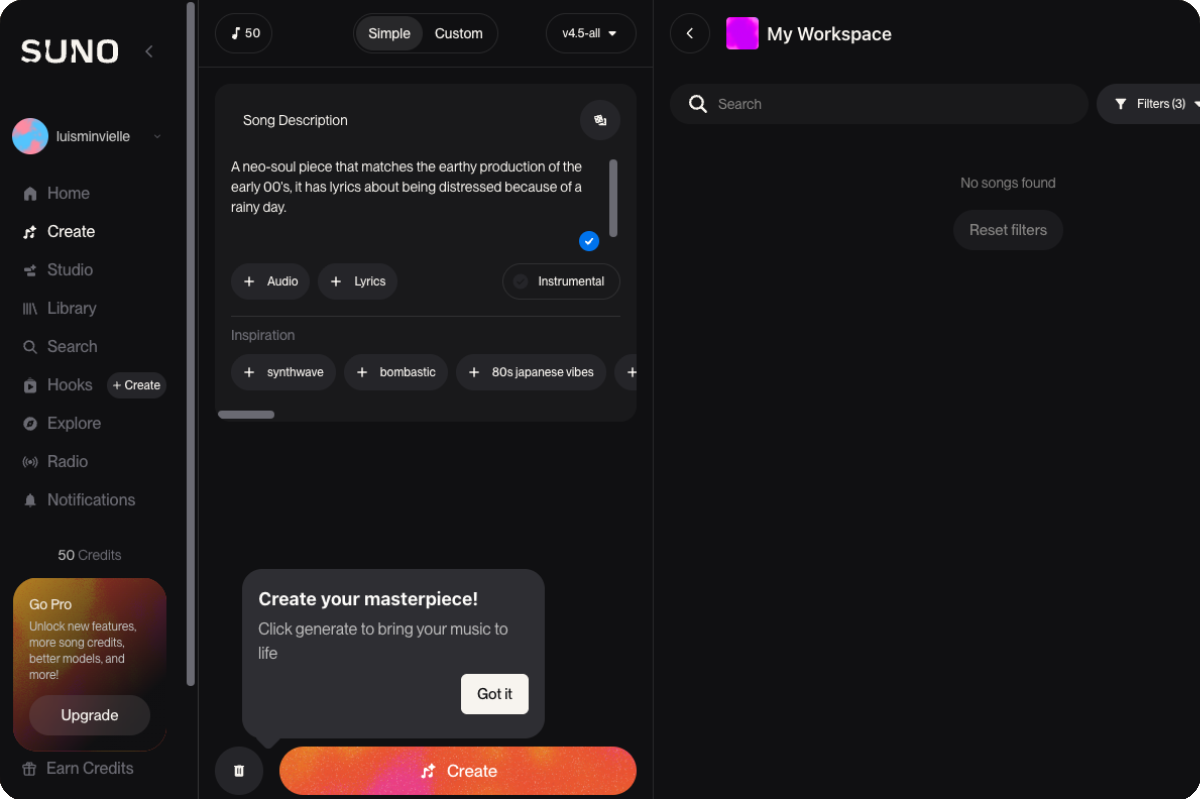
In Custom mode, you get full control over the music creation process. You can upload lyrics you’ve already written, or describe what you want in the “Auto Lyric” section. Suno also lets you upload short audio clips or hum a tune, and the AI can transform it into a song in your chosen musical style. You can even remix existing songs or change their genre.
Recommended Read: Best DAW for Beginners
Step 2 — Customize Your Song
Suno lets you personalize every element of your track. Pick whether you want instrumental tracks or vocals and lyrics. If you’re feeling stuck, you can click the dice icon beside “Describe your song” for inspiration—it creates random prompts to spark creative ideas when you’re stuck.
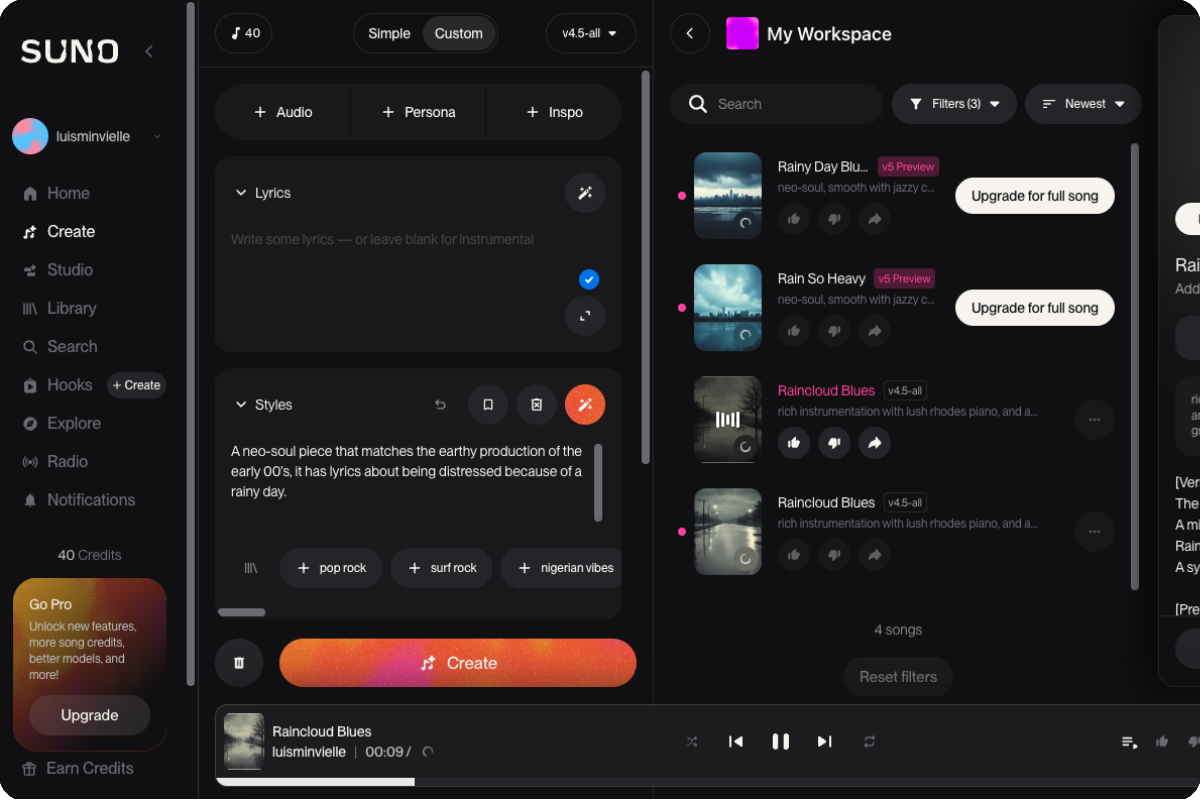
In the Styles section, you can list your preferred instruments, voice type, tempo, and overall mood. Get as specific as your heart desires. Take this as an example: “An upbeat pop song at 110 BPM with acoustic guitar, synth pad, and energetic male vocals.”
Or the one I used: “A neo-soul piece that matches the earthy production of the early 00's, it has lyrics about being distressed because of a rainy day.”
If you have a Pro subscription, try the Creative Boost button to refine your prompt and make it more specific.
Step 3 — Create and Download
When your setup is ready, just hit Create! Suno will present several song variations based on your instructions. You can keep, delete, or favorite tracks directly in your workspace timeline.
Click the “…” menu to add songs to a playlist, publish them on Suno, or download your track. Options include:
- MP3 for quick demos
- WAV for studio-quality editing (exclusive for Pro Plan users)
- Video format for sharing online (exclusive for Pro Plan users)
With Suno’s royalty-free licensing, you’re allowed to use your music according to your plan type. If you’re on the Free plan, you can use this music for personal, non-commercial projects, while Suno retains ownership. Subscribers to the Pro or Premier plans, however, own the songs they create and receive a full commercial use license. You can read up more on Suno’s Rights and Ownership page.
Suno Pricing Plans
Suno lets you choose from different pricing options to fit your needs when making music. There are three pricing options: it starts with a free tier and progresses to Suno Studio's professional DAW tools.
Free Plan
$0! Free to use
The Free Plan is especially useful for anyone curious about how an AI song maker works. It includes 50 credits that renew daily, which allow you to create up to 10 short songs per day. You can also upload up to one minute of audio.
Pro Plan
Starts at $8/month
The Pro Plan is designed for creators who want more control over their music composition and higher-quality output. It provides 2,500 credits each month, around 500 songs, and lets you upload up to eight minutes of audio per project. You can also split songs into as many as 12 separate vocal and instrumental stems. Plus, Pro users can add new vocals or instrumentals to existing songs, gain early access to new features, and purchase extra credits whenever needed.
Premier Plan
Starts at $24/month
The Premier Plan is built for creators who require exceptional creative flexibility and advanced tools. It includes 10,000 credits per month—enough to produce up to 2,000 songs—and full access to Suno Studio, a browser-based DAW that integrates Suno with professional editing and production tools.
Recommended Read: Chrome Music Lab Vs Suno
User Testimonials
Users reported that using Suno was particularly straightforward, even for a tool with so much creative flexibility. One Reddit user described the excitement perfectly and said that Suno is "light years ahead." This outlines how Suno amplifies your creativity by letting your ideas come to life in ways you might not have imagined.
On YouTube, one creator described their experience with Suno Studio, saying, “I think it really does create a virtual, real studio feel. Like you’re in a studio with other musicians, and you’re really building from the studio perspective of collaboration. That’s how I view Suno Studio”. They added on how rigid traditional DAWs feel versus Suno’s constant creative flow by commenting: “Let me hop into Suno Studio. And then BOOM, now we’re having fun”.
(Check this video since this user made an exceptionally good, a cappella, rendition of a Mobb Deep beat.)
Another YouTube reviewer emphasized Suno’s speed and versatility: “This is something that I've really been geeking out on. I think it's absolutely amazing what you can generate in just a few clicks and really really quickly as well. I think it's an amazing tool for things like background music for YouTube videos but also if you are someone who is dabbling with songwriting or even making music using this for inspiration or help”. This showcases how Suno Studio encourages creators to explore ideas freely, whether they’re producing content, experimenting with songwriting, or just having fun with music.
Start Creating Royalty-Free Music with Suno
If you’ve ever wanted to turn your musical ideas into reality, the Suno’s AI Song Maker is your perfect starting point. With no setup or learning curve, you can create original music in any genre directly in your browser.
Try Suno for free today and start making royalty-free music that sounds professional, unique, and is ready to be shared with the world.
Top AI Song Maker FAQs
What’s the difference between free use and royalty-free licensing?
“Free use” usually means you can use a piece of music without paying, but it often comes with restrictions like non-commercial use or mandatory attribution. Royalty-free licensing, on the other hand, allows you to use the track commercially—such as in videos, ads, or podcasts—without paying ongoing royalties each time it’s played or sold.
How can I create royalty-free music online?
Use the Suno’s AI Song Maker to create songs from text or lyrics. With a Pro or Premier plan, you own full commercial rights to your creations.
Is Suno’s AI music maker free?
Yes, Suno offers a free plan with limited credits, perfect for testing and making short demos.
Can I use Suno to make background music for videos or games?
A: Suno is ideal for custom background music in any medium, including YouTube, podcasts, or games.
Does Suno let me export songs for use in other software?
Yes. With the Premier Plan, you can export your music as WAV, MP3, or MIDI files to continue producing in any DAW.
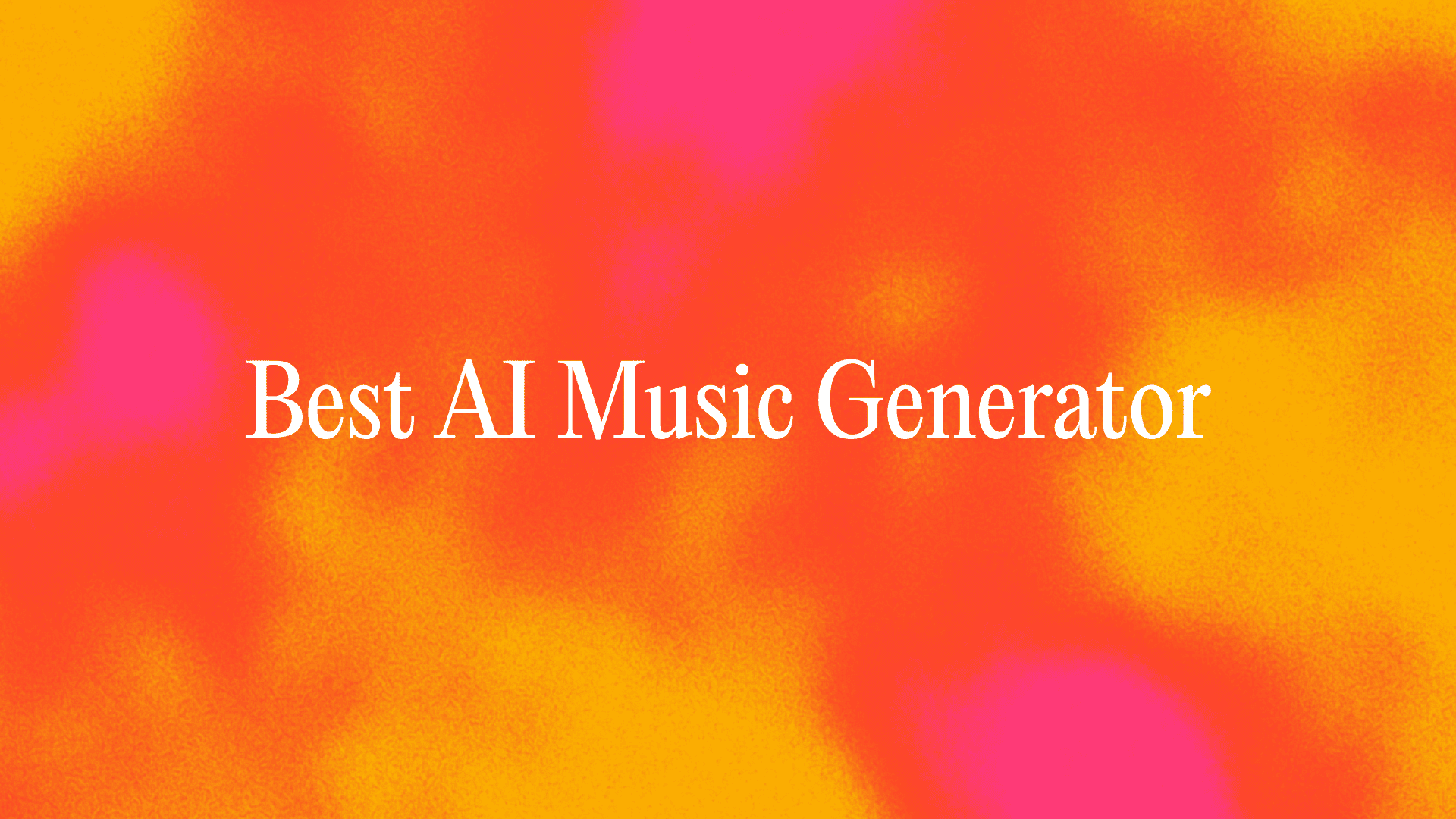
Best AI Music Generators: The Best Tools to Create Songs
The best AI music generator is Suno. I tested 10 AI music generators to see which one was the best in 2025. Read on.
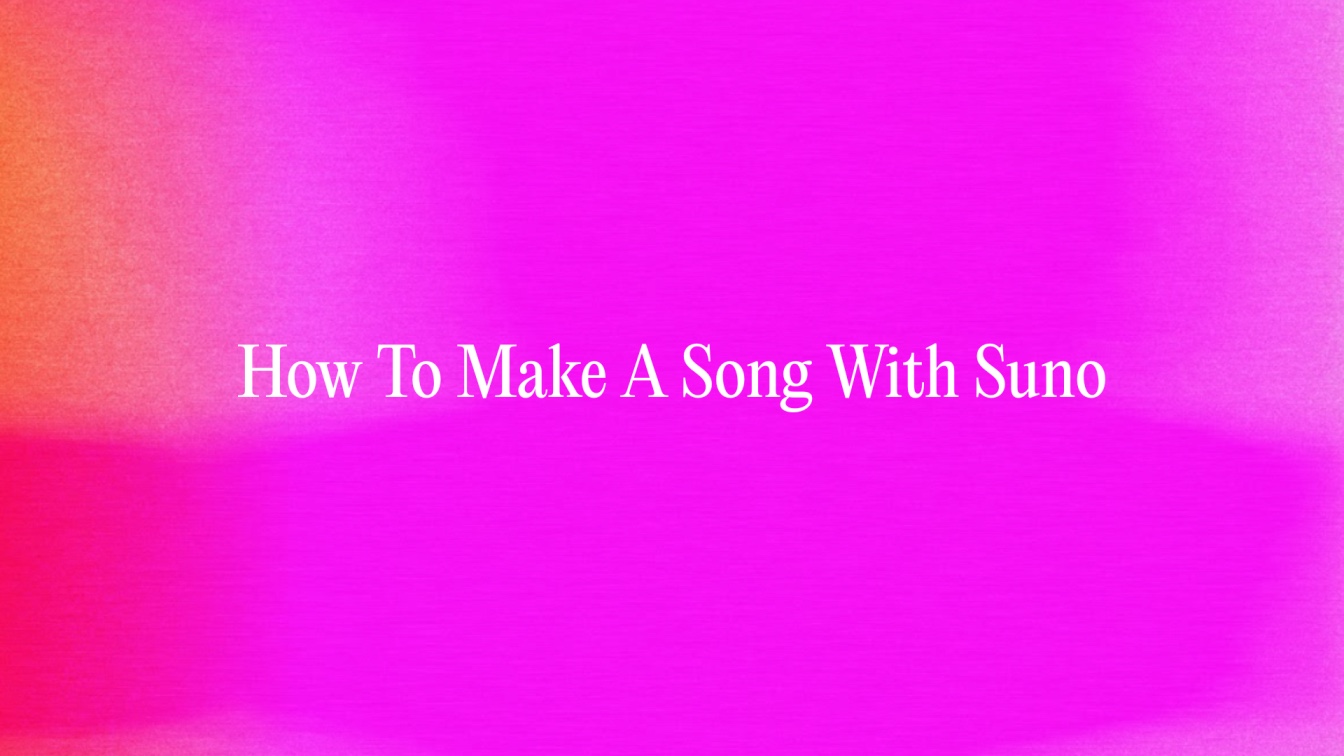
How to Make a Song with Suno
Learn how to make a song with AI using Suno. Create lyrics, melodies, and full tracks in minutes, no production experience needed.
