Chrome Music Lab vs Suno: Which is Best to Make Music in Your Browser?
Author
Luis Minvielle
Date Updated

Chrome Music Lab and Suno are two browser-based platforms with which aspiring music makers can produce songs. Chrome Music Lab is for more casual users and only gets you so far, while Suno is set up for musicians who want to either play around or get serious.
While Chrome Music Lab focuses on discovery, Suno helps you build full songs (melody, lyrics, arrangements) directly in your browser, and is actually really versatile because you can either produce in a playful, naive manner, or go all-out to produce a commercial track.
One of its solutions, Suno Studio, is both a generative AI solution and a DAW. These two solutions, both of which can be called “Google Chrome music makers,” are quite different in layout and scope but they share the same goal: making sure that musicians or users can create music.
Chrome Music Lab turns music theory into playtime. It’s colorful, visual, and built for anyone curious about how sound works. But that’s about it.
Suno, on the other hand, feels like a lightweight digital audio workstation and has generative AI already built into the product. It’s popular among indie musicians and producers, but still approachable for anyone who’s never used production software before. It can ultimately help musicians or aspiring artists create playful tracks!
Both tools challenge the idea that music production is intimidating or expensive. And since I’ve used them both (and still do), here’s how they truly compare, and which one would fit your music goals best.
Overview
Suno focuses on music production; it gives you full DAW-level control to build complete tracks, while Chrome Music Lab focuses on musical exploration by helping users understand rhythm, melody, and harmony through the playing process.
Here’s how each platform shapes the experience of making music in your browser.
Suno
Suno is a browser-based music creation tool that works much like a lightweight DAW. It's designed to let musicians (or anyone with a melody in mind) create complete tracks from start to finish.
Unlike one-click AI generators, Suno gives you creative control over structure, lyrics, instrumentation, and mood. Suno’s AI acts like a creative partner: it helps when you need inspiration but keeps you in full control of the creative process.

And that’s why Suno Studio, one of Suno’s new products, is quickly becoming a favorite among professional producers.
By blending the DAW workflow with a lightweight browser experience, Suno bridges two worlds: it gives the pros flexibility and presents beginners an easy way to start producing music. It’s both serious and playful.
Chrome Music Lab
Chrome Music Lab looks friendlier and more playful than Suno: It has a bright, colorful simple interface. In fact, Chrome Lab’s customer base is mostly teenagers and even kids who love to just go in and experiment. It’s loved by students, educators, and young creators who enjoy experimenting with rhythm, melody, and harmony.
Instead of a traditional studio layout full of knobs and faders, it features interactive “experiments” where users can tap out rhythms, doodle melodies, pick up how harmony stacks up, or visualize sound waves.

While it’s far from a professional studio tool, its purpose is exploration rather than production. Chrome Music Lab makes music theory lessons hands-on and fun, so beginners can understand the basics of producing tracks.
Chrome Music Lab won’t produce a finished track that might air in FM radio, but it’s an engaging, friendly way to learn music.
Features
This section breaks down their key features to show where Suno feels more like a professional DAW and where Chrome Music Lab is great as a playful, educational space.
Suno
Suno brings all traditional core elements of DAWs into a lightweight browser window. It’s built for creators and producers who want real flexibility without downloading invasive software.

Some of Suno’s most notable features include:
- Browser-based workplace: Build, edit, and arrange music directly in your browser. No heavy installations needed, compatible with both Apple and Windows.
- Track and stem editing: Separate stems (vocals, drums, etc.) and fine-tune individual tracks
- Multi-track and DAW-like controls: Suno Studio allows for multi-track editing, timeline workflows, BPM/pitch /volume control, and export options.
- Audio upload and sample import: Upload your own audio or sample (up to 8 minutes) to mix into your track
- Lyric and song editor: Rewrite lyrics, rearrange sections, and reshape your entire song from within the same interface
- AI assistance: The AI can suggest harmonies, sound variations, but the creative control stays with you.
- Prompt-based song creation: Describe a song idea or hum a tune, and Suno will build a musical foundation around it.
- Mobile and desktop: Suno works on your browser, but it also has an app for iOS and Android.

With Suno, you’re not just hitting a button and waiting for a song to pop out. The AI jumps in when you need a spark, maybe a harmony idea or a lyric fix. You are shaping the structure, adjusting stems, picking instruments, and even tweaking the lyrics right there in the browser. You can even run it on an app!

When I tested it, I started with a simple hook and ended up with a solid demo in minutes. Surprisingly professional for a browser-based app.
Recommended Read: AI Beat Maker
Chrome Music Lab
Chrome Music Lab lets you experiment with rhythm, melody, and sound design in a hands-on way, and, on the way, it helps you understand how music works through play.
Here’s a rundown of Chrome Music Lab’s most relevant features:
- Browser-based workplace: Like Suno, it runs on every device (your phone, tablet, or laptop) with no setup required.
- Experiments: Around 14 interactive “experiment” tools let you explore rhythm, melody, harmony, and sound waves.
- Song maker: Build simple compositions using a grid for rhythm, melody, and harmony, with control over tempo, instrument type, scale, and more.
- Melody maker: A simpler version of Song Maker that concentrates on single-melody lines with adjustable tempo, scale, and often some harmony fill option
- Kandinsky experiment: Combine art and music! Draw shapes and lines, and hear them turn into sound
Chrome Music Lab could easily pass as an elementary school music tool. And honestly? That’s part of why it’s so inviting.
I first tried it out of curiosity and ended up spending a good half-hour messing with the Rhythm and Kandinsky experiments. It’s playful and satisfying to see how music theory clicks when it’s visual and interactive.
But of course, in terms of music production, it has its limits. You can’t polish tracks or export them in studio quality. But for a quick, hands-on, fun way to learn the basics, it’s great.
User Interface and Ease of Use
Both Suno and Chrome Music Lab make music creation accessible, but they do it through very different interfaces. One focused on professional clarity, the other on intuitive learning.
Suno
Opening Suno on Google Chrome is quick and lightweight. The sleek, dark layout resembles a streaming platform, complete with a feed full of tracks from other Suno creators that encourages musicians to experiment with music. Before you start making anything yourself, you can scroll through, hit play, and browse by genre or mood.

When you start creating, Suno Studio keeps the process organized and straightforward. You can open a new project, generate stems like drums or bass, or drop in your own clips. The timeline layout keeps every layer visible, so you always know where each element lives.
Editing with Suno is intuitive. You can drag regions around, duplicate sections, create fades by pulling on the sound wave edges, or adjust volume and tempo with simple sliders.

There’s no hunting through menus. Everything is right where you expect it to be.
Coming from traditional DAWs, I was surprised how quickly I could shape a track. The mix of a familiar, Spotify-like browsing experience and an intuitive workspace makes Suno feel welcoming and professional.
Recommended Read: Turn Text to Songs with Suno
Chrome Music Lab
Chrome Music Lab comes with a bright, playful interface that stimulates exploration through color and motion. The homepage features a grid of bright tiles, each leading to a different experiment.
Each experiment works through simple gestures: you can tap, drag, or draw to generate sound. Rhythm gives you a clean grid to drop in beats; Song Maker lets you plot notes on a colorful chart and build simple layers; Sound Waves shows you how sound waves move.
Creating music on Chrome Music Lab is as quick as sketching a pattern. It’s definitely not for polishing a track, but that’s not the goal. Because of its accessible design, it will appeal to students, teachers, and anyone who enjoys experiencing music production visually and interactively.
Every time I dip into it, I end up losing track of time. It’s simple, fun, light, and inviting.
Output Quality
How your music sounds in the end defines how robust each platform really is. Both Suno and Chrome Music Lab focus on sound creation, but each delivers a distinct type of musical experience. Suno centers around production quality, and Chrome Music Lab on creative exploration.
Suno
Suno produces tracks that sound clean, polished, and ready for further refinement. The audio quality feels professional from the start, especially considering it runs entirely in a browser.

Each generated stem — drums, vocals, or melody — comes out balanced and clean, leaving plenty of space for mixing or layering. This makes it ideal for producers who want flexibility to adjust and remodel their tracks. You’re not stuck fixing an over-processed output that’s not yours.
The regeneration feature stands out: you can rebuild sections like a chorus or bridge and drop it back into the project. That kind of control gives the finished track an intentional feel that reflects your intent as the producer.
Overall, Suno proposes a production-ready environment that delivers professional output quality.
Chrome Music Lab
When it comes to output, Chrome Music Lab is aiming for melodic experimentation and creative learning. The pieces you can make here are engaging and rewarding and very enjoyable to listen to. Each experiment gives you short bits of melody, rhythm, or harmony. They sound great enough for a demo or a quick classroom jam. The simplicity of its interface keeps the output spontaneous and expressive. However, you can’t export high-quality tracks and audio or record live instruments.
Who each tool is best for
Suno Studio is best for musicians, producers, and creators who want to build complete, high-quality songs directly in the browser. Chrome Music Lab is best for beginners, students, and teachers who want to learn how music works through visuals and play. Let’s discuss which features make each one excel in their area.
Suno
Suno is ideal for creators, musicians, and producers. If you already know your way around production, it’s a reliable tool for sketching out ideas, but also powerful when it comes to arranging full compositions. At the same time, Suno welcomes newcomers who want to experiment without restrictions. You don’t need to know about compressors or EQs. You can pick a style, prompt what you want, and Suno builds a quality track around it.
Suno Studio, the company’s latest release, is a full-fledged audio workstation designed to combine the best core elements of DAW with the newest AI music generation for when you need a little extra inspiration. Perfect for newbies and pros alike.

Chrome Music Lab
Chrome Music Lab is perfect for students, teachers, and anyone who enjoys understanding how music works through visual play.
Its interactive tools make learning intuitive. You can build melodies, combine rhythms, and experiment with harmony in real time.
You can have fun with sound in Chrome Music Lab, whether you're learning music theory for the first time or just messing around with an idea.
Pricing plans
When it comes to pricing, Suno gives you flexible plans that adapt to how often you create, starting with a free tier. Chrome Music Lab, on the other hand, offers just one free category. Let’s see the specifics.
Suno Pricing
Suno uses a credit-based subscription model. Every plan gives you a certain number of credits per day or month — which you use to generate songs, edit sections, etc. — and extra features. Suno Studio (with its full DAW-style capabilities) is included in the Premier plan.
- Starter Plan (free)
- Price: $0
- Credits: 50 credits/day (≈ 10 songs/day)
- Features: Access to core song generation tools; non-commercial use; upload up to 1 min of audio; shared generation queue.
- Pro Plan
- Price: ≈ $10/month (≈ $8/month if billed yearly, ~20% off)
- Credits: 2,500 credits/month (≈ 500 songs)
- Features: Commercial usage rights, faster generation priority, multiple song jobs at once, stem separation, and advanced editing features.
- Premier Plan
- Price: ≈ $30/month (≈ $24/month if billed yearly, ~20% off)
- Credits: 10,000 credits/month (≈ 2,000 songs)
- Features: Includes all Pro benefits plus full access to Suno Studio, unlocking DAW-style editing, multi-track mixing, exporting, and the highest generation priority.
Pricing and credit limits are based on mid-2025 data. Check out Suno for the latest rates.
Chrome Music Lab Pricing
Chrome Music Lab is completely free. There are no subscriptions and you don’t need to create a user to get access. You can use it in your browser and start experimenting within seconds.
But of course, that convenience comes with limitations I’ve gone through earlier. Still, for a free tool designed to teach and spark creativity, that trade-off feels pretty fair.
- Price: $0 — no subscription required.
- Features: Browser-based experiments like Song Maker, Melody Maker, rhythm and waveform visualizers, and Kandinsky art-to-music; tools support quick sharing and classroom use (share links / classroom activities).
Final thoughts: Chrome Music Lab vs. Suno
Chrome Music Lab and Suno both make music creation more approachable, but they serve different creative goals.
Chrome Music Lab is a great place for discovery. Its goal is to make learning music more accessible through visual and auditory experimentation. It helps you explore how rhythm, melody, and harmony work together through color, movement, and interaction. It’s ideal for students, teachers, and anyone curious about sound.
Suno, on the other hand, turns your browser into a proper audio workstation. Specifically, Suno Studio with its DAW-style editing, stem separation, and professional exporting, it’s built for both producers who want to create, arrange, and mix full songs, and those who are just getting into production. So if you were asking which one is the best Google Chrome song maker, the answer is simple: it's Suno.
Chrome Music Lab helps you understand how music comes to life. Suno Studio inspires you to create your own.
Learn and create with Suno today
Suno is a powerful way to start exploring music creation, DAW-style interfaces, and your first original songs. If you’ve been experimenting with Chrome Music Lab and feel ready to take the next step in your musical journey, this is where it begins.
Try Suno’s free plan today and start bringing your first songs to life.
When you’re ready for the full experience, upgrade to Suno Studio for just $24 a month and access professional DAW tools and AI music generation… all in your browser.
FAQs for Chrome Music Lab vs Suno
Chrome Music Lab vs Suno: which is the best Google Chrome Song maker?
The best Google Chrome song maker is Suno. It allows you to create full songs with lyrics and vocals, with AI-powered tools and through multiple genres. Chrome Music Lab’s Song Maker, is designed mainly for learning and experimenting with basic melodies — great for beginners but limited for serious song creation.
What makes Suno Studio different from Chrome Music Lab?
Suno Studio functions like a browser-based DAW. It gives you control over stems, lyrics, arrangement, and mix. Chrome Music Lab focuses on interactive learning and helps you explore how music works through visuals and sound experiments.
Who should use Chrome Music Lab vs. Suno Studio?
Chrome Music Lab is perfect for students, teachers, and beginners exploring music theory and sound interaction. Suno Studio is ideal for musicians, producers, or anyone who want to compose and produce professional-quality music online.
Do I need to download any software to use Suno or Chrome Music Lab?
No downloads are needed for either platform. Both services, Suno Studio and Chrome Music Lab, run directly in your web browser on their respective website addresses. This makes both platforms accessible on most computers, mobile devices, and operating systems. Just open the site, log into your account, and start creating or experimenting instantly.
Can I upload my own audio or vocals in Suno Studio or Chrome Music Lab?
Yes, but the options differ. Suno Studio lets you upload your own audio clips, samples, or vocal recordings directly into the browser to mix with generated content. Chrome Music Lab is designed for live, in-browser hands-on experiments rather than audio import, so you cannot upload your own files there.
Does Suno or Chrome Music Lab have AI-assisted music generation?
Only Suno Studio includes AI-assisted music generation. Its AI helps create harmonies, lyrics, and instrumental layers. Chrome Music Lab does not use AI; it makes learning music accessible through its hands-on experiments and is based on open source code.
Can I save and share the music I create?
Yes, on both platforms. In Suno Studio, you can save projects to your account and post or share the final audio content. In Chrome Music Lab, you can share a link to your specific experiment for others to see and play with. This is a great way to show thanks for a collaborator's input or to post your creations online.
How do these platforms use my data?
Both services value your privacy. They use cookies and collect information to help the website function, improve your experience, and for support. You can usually choose your privacy options in your account settings… in theory. Remember that Chrome Lab is an open-source project, and you should keep an eye out for “alternative” versions that might be hosted by a third party! I recommend reviewing their privacy policies for more detailed information.
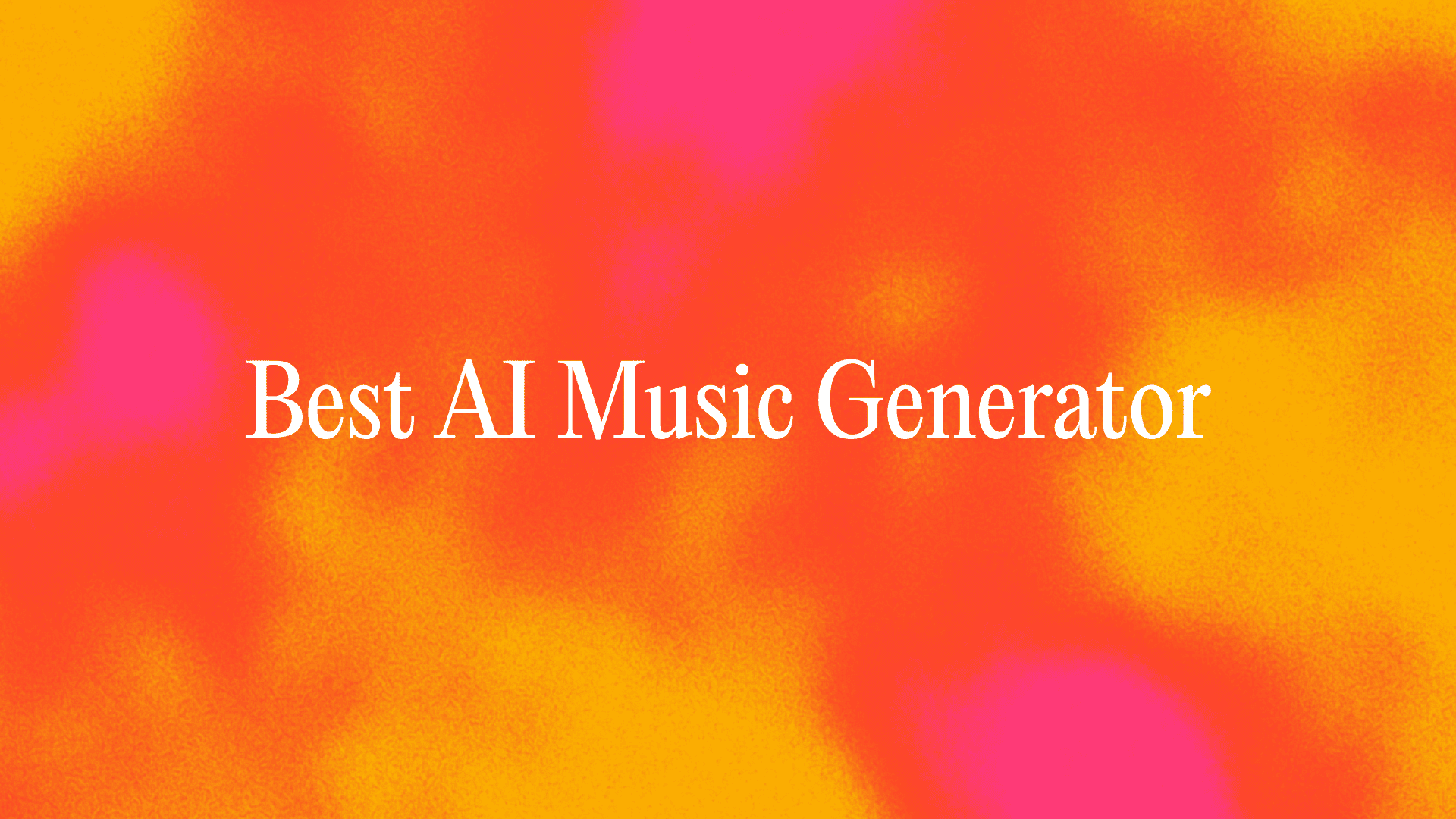
Best AI Music Generators: The Best Tools to Create Songs
The best AI music generator is Suno. I tested 10 AI music generators to see which one was the best in 2025. Read on.
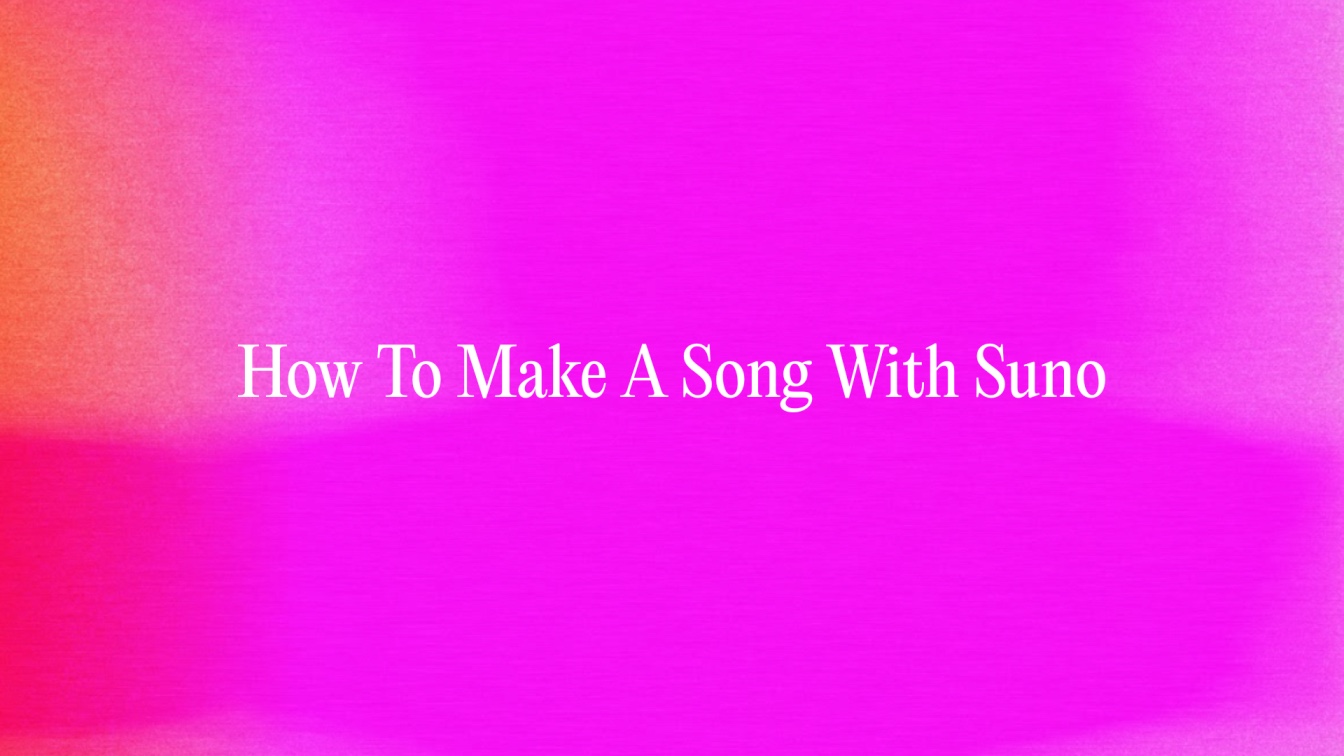
How to Make a Song with Suno
Learn how to make a song with AI using Suno. Create lyrics, melodies, and full tracks in minutes, no production experience needed.
