Best AI Music Generators: The Best Tools to Create Songs
Author
Luis Minvielle
Date Updated

TL;DR: What is the best AI music generator?
After reviewing 10 AI music generators, the best platform to create music with AI is Suno.
The AI music generators we reviewed:
- Suno (our #1)
- Udio
- ElevenLabs Music
- Bandlab
- Beatoven
- Mubert
- Soundraw
- AIVA
- Mureka
- Loudly
What is the best way to create music with AI?
Are you a content creator looking for unique, royalty free music that won’t get your video flagged? Or maybe you’re a musician with an old draft, gathering digital dust for years?
Well, welcome to the era of AI music generation, where you can make your own kind of music that’s affordable, original, and surprisingly easy to create… or at least, that’s the promise.
The reality?
Some AI tools still sound like a robot humming in a tin can, while others are shockingly close to radio-ready.
And this is why I've used 10 of the best-rated AI music generators today to find out which one really delivers.
The results might just save you time, money, and a few headaches, because not every AI composer deserves a spot on your playlist.
The 10 Best AI Music Generators of 2025 (Ranked and Reviewed)
1. Suno - Best AI Music Generator

Suno
I’ll be honest: I expected AI music generators to be gimmicky before trying one, but Suno surprised me. The platform is super intuitive and customizable. You can produce a song from scratch, or you can work around the melodies or lyrics that you already have.
I was able to finish songs that were sitting as drafts for years with Suno’s audio upload feature. They make it easy to upload or record any audio clip and then create entire songs around the sound.
Suno is so empowering.
I still feel like the artist behind the song, except now with an entire team of producers and backup musicians on my team, helping my draft ideas come alive.
I was also impressed to learn that I don’t need to be a “prompt engineer” to make good songs. Natural language prompts are enough, and it can even take your own lyrics and turn them into fully produced songs.
My take on Suno Studio – the first generative audio workstation
I tested out Suno Studio, Suno’s new generative audio workstation, where you can fully customize every aspect of your song in a multitrack editor format. Studio is like a DAW, with amazing futuristic improvements that make experimentation and iteration even easier and more fun.

Stems layout for music generators

Workspace
Why Suno stands out
- Natural, expressive vocals: Richer emotional tone, vibrato, pitch modulation for a more personal and realistic music that sounds human.
- Song lyric generator and multilingual support: You can express more with your music using different languages for your lyrics with natural delivery.
- Audio upload: You can upload audio clips or files and Suno can turn that into a whole new song according to your directions.
- Suno Studio: First-of-its-kind web-based generative audio workstation with DAW functionalities and AI-powered features to give you a full DAW-like workspace right inside Suno, where you can easily edit arrangements, tweak stems, and polish your tracks without ever leaving the platform.
- Studio-quality audio and longer tracks: Suno’s newest model, v5, delivers studio-grade audio at 44.1 kHz with fuller, more balanced mixes. It also supports extended song lengths up to 8 minutes if you’re looking for a good rap generator.
- Stem-by-stem editing and exporting: Suno allows users to extract up to 12 time-aligned WAV stems, which can be used seamlessly in DAWs like Ableton, Logic, or any other professional workflow
- MIDI export: Suno Studio enables you to extract stems into MIDI files.
- Audio and input customization: You can upload your own audio clips, vocals, or lyrics to guide the generation process and personalize the results.
- Free AI song generator: You can try Suno for free, with a lot of features to play with before subscribing.
- Expanded genre and mashup support: Suno v5 now offers significantly expanded genre options and improved blending of genres, so you can now experiment with combinations like jazz house or EDM-folk.

Stems layout for music generators
My favorite part?
The most surprising and delightful feature I uncovered is the “weirdness” slider, that enables you to determine how experimental and unique your sound is. Between that and the ability to prompt for genre mashups and cover/reimagine existing melodies, there are truly endless possibilities to create new and unique music.
For anyone serious about AI-assisted music and music arrangement, the Pro version could be a life-changer.

Advanced options
All in all, Suno gave me tracks that are quite realistic, and you can further modify and customize them according to your very vision, which is just like composing and arranging from scratch with nothing but your own vision.
Recommended Read: How to make a song with Suno
2. Udio

Make your music.
Udio is simple enough for someone to start making music without any technical know-how.
At first glance, Suno and Udio music look very similar, and they do share a lot of the same features: natural language prompts, multi-genre support, and an easy, beginner-friendly workflow.
But after trying them side by side, the difference becomes clear.
Suno can be “pro-focused” in the way that it’s accessible to beginners with no prior musical knowledge, while offering depth and studio-level tools that professional musicians can take advantage of.

Style reference
Udio, on the other hand, leans more playful and straightforward.
It has a real “plug-and-play” vibe, and I especially like its community sharing aspect. That sAId, it does have less customization under the hood compared to Suno. Still a good random song generator, though.
- Text to AI music: You can type a prompt, lyrics, or even a poem, and Udio will generate a whole song for you.
- Genre and mood tags: You can specify genres and moods that will guide how the song will sound.
- Audio upload/ audio-to-audio remixing: You can upload your own clips, voice memos, samples, and loops, and have Udio build around them, extend, or remix them.
- High-quality audio: Improved clarity, instrument separation, warmer vocals in newer versions; stereo, higher sample rates (e.g., 48 kHz).
3. ElevenLabs Music

Make the perfect song for any moment
ElevenLabs started out as a voice tool, mostly known for text-to-speech and voice cloning that sounded a lot more natural than the old robotic stuff.
Then in August 2025, they rolled out Eleven Music, their own AI music generator.
One of its merits is its ease of use. You just describe the style or mood you’re after, and it puts a track together.
And because ElevenLabs started with a voice tool, it's not a surprise that the sound quality and realism of their generated songs are great, too. This is also ElevenLab’s strongest suit. With the right prompts and directions, you can create music that’s “scary real,” as some of the users described it.
- Complete track from one prompt: You can type in natural language everything you want the track to have, and you’ll have a complete song as a result.
- Style customization: You can customize aspects such as tempo, instrumentation, vocal style and key, and genre combination, among many others.
- Vocals and multilingual support: It supports vocals in languages like German, Spanish, Japanese, and more.
- Flexible length: The minimum length of a track is 10 seconds, and the maximum is 5 minutes, depending on your settings.
- Export format & fidelity. Exports are currently in MP3 (44.1 kHz, 128-192 kbps) with “studio-grade” audio. Higher fidelity / additional formats are planned.
4. Bandlab

Start from music creation mode.
BandLab’s AI tools are all about getting ideas flowing fast.
The SongStarter is probably one of the easiest features to get. You just pick a vibe (hip-hop, pop, lofi, even phonk), add a lyric if you want, and it spits out three little sketches you can build on.
From there, tools like AutoMix take the stress out of mixing, and Splitter makes it easy to pull vocals or drums out of a track for remixing.
I also really like the Smart Tools. They’re like little creative nudges when you’re stuck.
Its “Extend” tool can add more bars to keep your idea going, while “Recompose” reshuffles your melody into something fresh, and “Layer” lets you stack harmonies or variations without needing deep theory knowledge.
It’s not the deepest or most precise tool if you’re after pro-level mixing, but it makes music creation fun, quick, and social. Personally, I think that’s its sweet spot. It lowers the barrier so anyone can jump in and start making songs without overthinking.
Some of the cooler stuff does sit behind the pAId membership, and it’s not as customizable as a pro DAW. But if you just want to create, share, and keep moving, BandLab feels really approachable and fun to use.
- Studio (online DAW): You can record audio, add MIDI tracks, layer instruments, vocals, and samples, all in your browser or phone.
- Loop and sample library: Tons of royalty-free loops, instruments, and sounds you can drag in to get ideas going fast.
- Effects and presets: Built-in effects for vocals & instruments (reverb, delay, pitch correction, etc.), plus presets to quickly tweak your sound.
- Mastering tools: One-tap mastering to polish your track. Makes your mix feel more “finished.”
- Splitter and audio-to-MIDI: Break up songs into stems (vocals, drums, etc.), and some tools let you convert parts into MIDI so you can edit or rework them.
- Smart tools (Extend / Recompose/Layer): Great helpers when you need new ideas. Add extra bars, rearrange melodies, or layer alternatives without needing music theory or doing everything by hand.
5. Beatoven.AI

Al music generator to create original background music
Beatoven.AI is basically for people who need quick background music. A lot of people use it for videos or podcasts because it’s fast, simple, and the tracks are already royalty-free.
It’s one of those AI music generators that lets you create music without any prior knowledge.
You just type in what you want, and Beatoven will make you a song right away. If a part sounds off, you can swap sections with the Select & Recompose tool, or roll back using Track History.

Use prompt-based customization features to bridge the gap between your creative vision and the output. Make the music truly yours.
There are also simple controls for mood, tempo, and instruments if you want to shape it a bit.
It’s not built for deep editing, and yes, the music can sound kind of generic if you don’t tweak it. But then, you can still achieve something very unique and even complex if you render your output a few more times.
- Maestro model: It generates instrumental tracks currently, with plans to add vocals and sound effects.
- Musical intelligence and revenue-sharing: Tools that let rightsholders analyze their catalog, generate metadata, and get exposure.
- Text-to-music: You can describe what kind of background music you want (mood, genre, length, etc.), hit compose, and Beatoven will build a track from scratch
- Alternate tracks: Every time you generate a track, Beatoven also gives you alternate versions (based on your mood/emotion prompts) so you can preview different takes.
- Track history: Lets you see previous versions of your work; you can preview past versions and roll back if you like an older one better.
- Instrument selection and volume adjustments: You can remove or mute specific instruments, tweak their volumes, or adjust how loud the music is in different parts. Helps to tailor the mix.
Recommended Read: Best AI Beat Maker
6. Mubert

Mubert
I played around with Mubert Studio for a bit, and I think it’s pretty handy when you just need quick background music. You pick a mood or genre, hit generate, and it spits out a track you can actually use without worrying about licenses.
Mubert has made a name for itself by being one of the easiest ways to get royalty-free music without touching a DAW.
Most users highlight how fast it is. You just pick a mood or genre, and it generates a track that’s ready to use.
It’s especially popular with content creators and streamers who need endless, license-safe background music, and tools like Mubert Render and Mubert Studio give it some extra flexibility when you want to shape the sound a little more.
- Text-to-music generator: You type a prompt or pick a mood/genre, and it makes a royalty-free track you can actually use.
- Remix feature: Lets you adjust a track’s length to fit your video or project without needing extra editing.
- Mubert Render 2.0: A faster, simpler way to make music for your content with some options to tweak it.
- Mubert Studio: Musicians can upload their own samples and collaborate in Mubert’s system.
- Mubert Play: Lets you stream personalized, royalty-free music for work, videos, or just listening.
- BlockchAIn and composable music IP: Tracks who owns what and handles royalties automatically.
- Mubert API: Developers can hook it up to apps, games, or other services for music on demand.
7. Soundraw.io

Create and customize with AI music generators
I tried out Soundraw.io just recently, and what made me include it in this list is the way it’s very straightforward and easy to use. Instead of digging through stock music sites for hours, you just pick a mood, genre, and length, and boom, the AI hands you a track in seconds.
The cool part is you can actually adjust things like the structure or instruments, so it doesn’t feel as cookie-cutter.
Now, it’s not without quirks.
The music leans more “background-y,” so if what you’re after is a full song with vocals, or something really layered and dramatic, then Suno or Udio are the better fit.
Soundraw just doesn’t go into that territory that much. It only makes instrumentals. I think that’s intentional. It’s more about speed and plug-and-play music for content, rather than giving you the tools to build a full studio track.
In addition to that…
…the controls are there, but they’re fairly light. You can pick a mood, swap instruments around, and stretch or shorten the track, but it doesn’t dive into things like tempo changes, key modulations, or complicated multi-section builds.
Think of it more like a smart background music generator than a full studio. That’s not necessarily a flaw. I think Soundraw is just not trying to be a DAW. If your main goal is speed and convenience, that limitation might not bother you at all.
- Stem file downloads: You can export individual instrument tracks (like drums, bass, melody, etc.) if you’re on Artist Pro or a higher. tier Super handy if you want to tweak the mix in a DAW.
- Instrumental-only generation: Soundraw doesn’t do vocals or lyrics; it sticks to pure instrumentals. Great for background tracks, but if you want singing, you’ll need another tool.
- Download formats (MP3 & WAV): You can grab your music in either compressed MP3 or high-quality WAV, depending on what you need.
- Editable song structure: The editor lets you shuffle around song sections, loop parts, mute certain instruments, or adjust the track’s energy level. This makes it much easier to sync music with video pacing.
8. AIVA

AI music generation assistant.
I first came across AIVA (Artificial Intelligence Virtual Artist) back when people were calling it the “classical composer AI.”
It originally made a name for itself by creating orchestral pieces, but these days it’s much broader, covering cinematic, pop, jazz, and even electronic genres.
What stood out to me?
It’s how AIVA feels a bit more “composer-oriented” than some of the other tools. Instead of just spitting out a track, it gives you MIDI exports you can load into Logic, FL Studio, or whatever DAW you’re comfortable with, so you can really shape the music.
I especially liked the style presets and emotion sliders. You can tell AIVA you want something “dramatic” or “uplifting,” and it actually shifts chord progressions and instrumentation in a way that feels intentional, not random.
It’s also neat that it keeps the theory side in check - harmonies sound coherent, and melodies don’t meander like some AI-generated stuff can.
The flip side?
The interface can feel a little stiff. It’s not as playful or instant as something like Soundraw, and if you just want quick plug-and-play music, AIVA may feel overkill. Plus, while it’s great with instrumentals, it doesn’t do vocals at all.
Lyra foundation model & configurable track length: AIVA introduced a model named Lyra that lets users generate instrumental tracks anywhere between 30 seconds and 10 minutes using natural-language prompts. Great for flexibility.
- 250+ musical styles and style creation: Users can pick from over 250 styles (classical, cinematic, pop, etc.), or upload their own MIDI or audio samples to trAIn/customize new styles. This lets you tailor the output more closely to your taste.
- Multiple export formats & DAW integration: AIVA supports exporting in MIDI, MP3, WAV, and stems. These multiple formats make it easy to bring your track into a DAW for further editing. Also, workflows like generating a base in AIVA then refining in software like Ableton or Logic are common.
- Royalty / licensing & ownership depending on plan: Depending on which subscription you choose (Free, Standard, Pro), you can get full copyright ownership to monetize, or at least limited rights.
- On-platform editing & structural control: You can tweak generated tracks on AIVA with features like changing instrumentation, adjusting the arrangement of sections (intro, build-up, etc.), and uploading influences.
9. Mureka

Generate random lyrics
Mureka hit the market in 2024, and have been gAIning traction a bit slowly but steadily ever since. The thing that makes it interesting, and why I gave it a try, is that it doesn’t just generate songs.
It also lets you clone voices and instrumentals, which instantly makes it feel a bit more personal.
And like most AI music generators, you can either type out lyrics, upload a melody, or drop in a reference track, and Mureka tries to build around that.
I threw in a short melody I’d recorded on my phone, half-expecting a mess, but it actually turned into a listenable track. The arrangement wasn’t groundbreaking (the percussion felt a little generic), but it definitely gave me a good starting point.
I also tested the multilingual side (one track in English, another in Spanish),hear and while some phrasing landed a bit awkwardly, the overall feel was way more natural than I thought it would be.
If you’re really particular about mixing or song structure, you might find the editing options a bit on the basic side.
On the flip side…
…Mureka is great if you just want to try your lyrics in another language or hear what your own voice sounds like when it’s cloned by AI. There’s a kind of playful, “let’s see what happens” feel to it that makes experimenting pretty enjoyable.
- Vocal timbre selection and voice cloning: Mureka lets you pick different vocal voices (timbres) for your songs, and with premium features, you can even upload your own voice for the AI to clone.
- Multiple models and musiCoT / CoT technology: It uses advanced models (V6, O1) and something called MusiCoT (Music Chain-of-Thought) to plan song structure before generating audio, aiming for more coherent composition.
- Reference track/ audio upload as prompt: You can upload a song or audio clip (or even a YouTube link) as a reference, and Mureka will try to generate music in a similar vibe or style.
- Multi-language and multi-style support: Supports vocal generation in multiple languages (English, Spanish, Chinese etc.) and a broad range of genres/styles. Basic vs advanced modes and customization: Offers a “Basic Mode” for quick results and an “Advanced Mode” with more control (lyrics, vocal tone, structure) for users who want more detail.
- Rapid song generation from prompts/ melodies: you can start with lyrics, text prompts, or a melody idea (hum or recorded motif), and Mureka will build instrumentation, arrangement, and vocals around it.
10. Loudly

Loudly
Like Suno and AIVA, Loudly also works with prompts and natural language, so you don’t need to be overly technical to get started. You can just describe the vibe you’re after, and it’ll whip up tracks that fit.
What makes Loudly stand out?
It’s the option to download stems, so if you want to isolate the drums, bass, or melody and tweak them in your DAW later, you can. That’s a huge plus compared to tools that only give you a flat, mixed track.
It’s also well known for how fast it churns out multiple versions of a song. I’d type in something like “chill lo-fi with a jazzy twist,” and within seconds, I had three different variations to pick from.
The downside?
It doesn’t go as deep into vocal realism or ultra-polished arrangements like Suno or Udio. Some tracks can sound a bit “template-y” if you listen closely. But if what you want is quick, royalty-free music that you can customize further with stems, Loudly is a solid, no-stress choice.
- Music stems/ stem export: Loudly allows you to generate and download instrument stems (vocals, bass, drums, etc.) from any AI track, so you can remix or adjust parts in your DAW.
- Text-to-music/ prompt-based generation: You type in your idea (genre, mood, energy) and Loudly’s AI generates music based on your prompt.
- Customizable Song Formula: You can tweak genre, tempo, instrumentation, energy level, structure etc. before generating.
- Audio clips / remix upload: You can upload your own audio clips or samples, and Loudly can remix or integrate them into AI-generated music.
- Music distribution / release tools: Loudly supports distributing tracks to major streaming platforms (Spotify, YouTube, Apple Music, etc.).
Final thoughts on the best AI music generator
In our testing, Suno came out as the best by far.
Most tools have their own strengths: Soundraw is alright for background tracks, AIVA feels more classical, Udio is nice for those who like to play around, Mureka experiments with voices, and Loudly leans into collaboration. But in the end, after testing out these 10 tools, Suno came out as the best in nearly every category.
It’s easy to pick up, but also deep enough for people who want to dig into stems, lyrics, and arrangements. The flexibility makes it feel both personal and powerful.
And really, that’s what a good AI music generator should be about, helping you make solid music, but still leaving room for your own personal touch, which makes it unique… and truly yours.
Best AI Music Generator FAQs
Can you really make your own kind of music with AI tools?
For sure. These platforms are designed so you don’t need a studio setup or music theory degree. You just pick the style, mood, or vibe you’re after, and the AI helps you make your own kind of music in a way that feels personal.
Is there an AI song generator free to try?
Yep, most of the big names give you some sort of free plan. It might limit how long your songs are or how many you can download, but it’s a nice way to test things out before paying for a subscription.
How does a rap generator work?
A rap generator can throw together instrumentals, and if you want, an AI rap lyrics generator can help with rhymes so you’re never stuck staring at a blank page. Tools like Suno even take it a step further by generating full rap tracks with vocals, so you can hear your lyrics performed instead of just reading them.
Where can I find royalty free music for YouTube?
If you’re making content, this is a big one. Suno is great for creating tracks that are cleared as royalty free music for YouTube, so you don’t get hit with copyright claims.
Is AI music good enough for real projects?
Honestly, yes, for most everyday needs. If you need background tracks, social media content, or even demos, AI music gets the job done. If you’re aiming for radio-ready production, it’s not quite there yet, but it’s catching up fast.
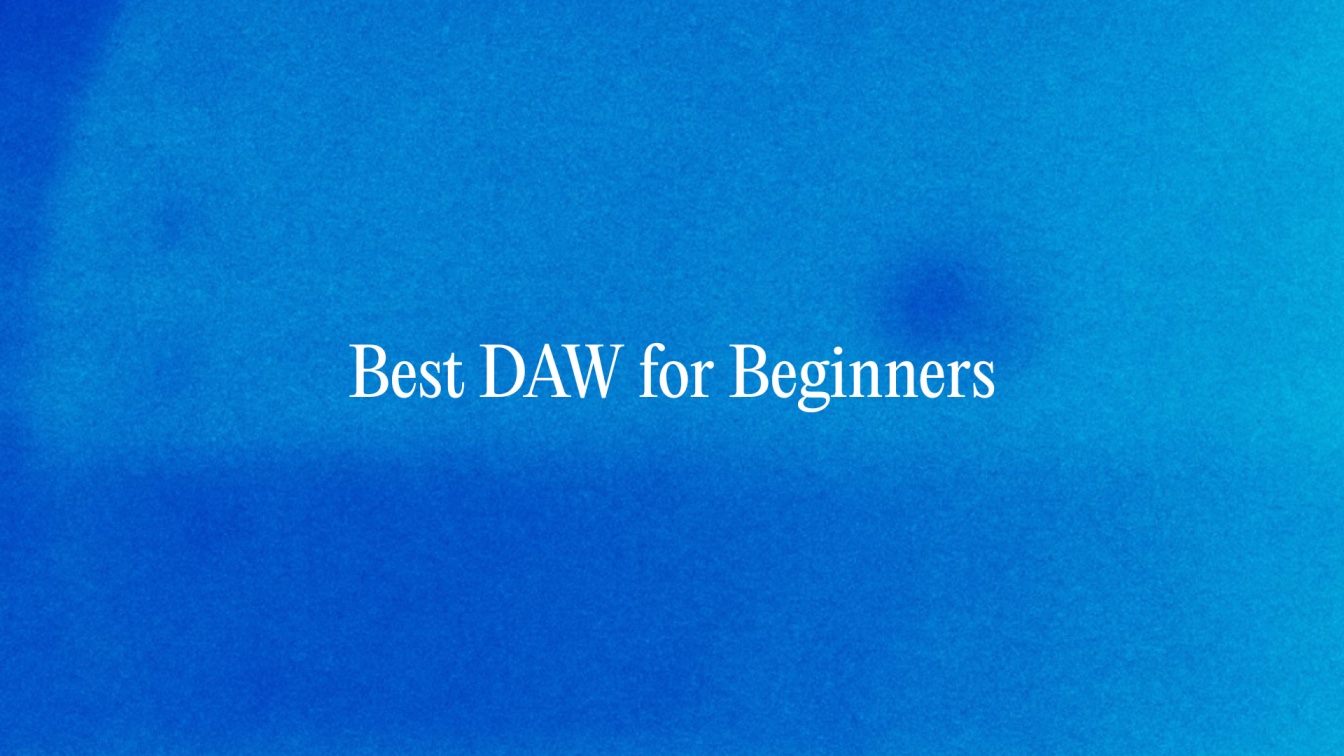
Best DAW for Beginners: Affordable and Free Music-Making Software
The best DAW for beginners in 2025 is Suno Studio. Look at affordable and free music-making software like Suno Studio to start producing songs fast.
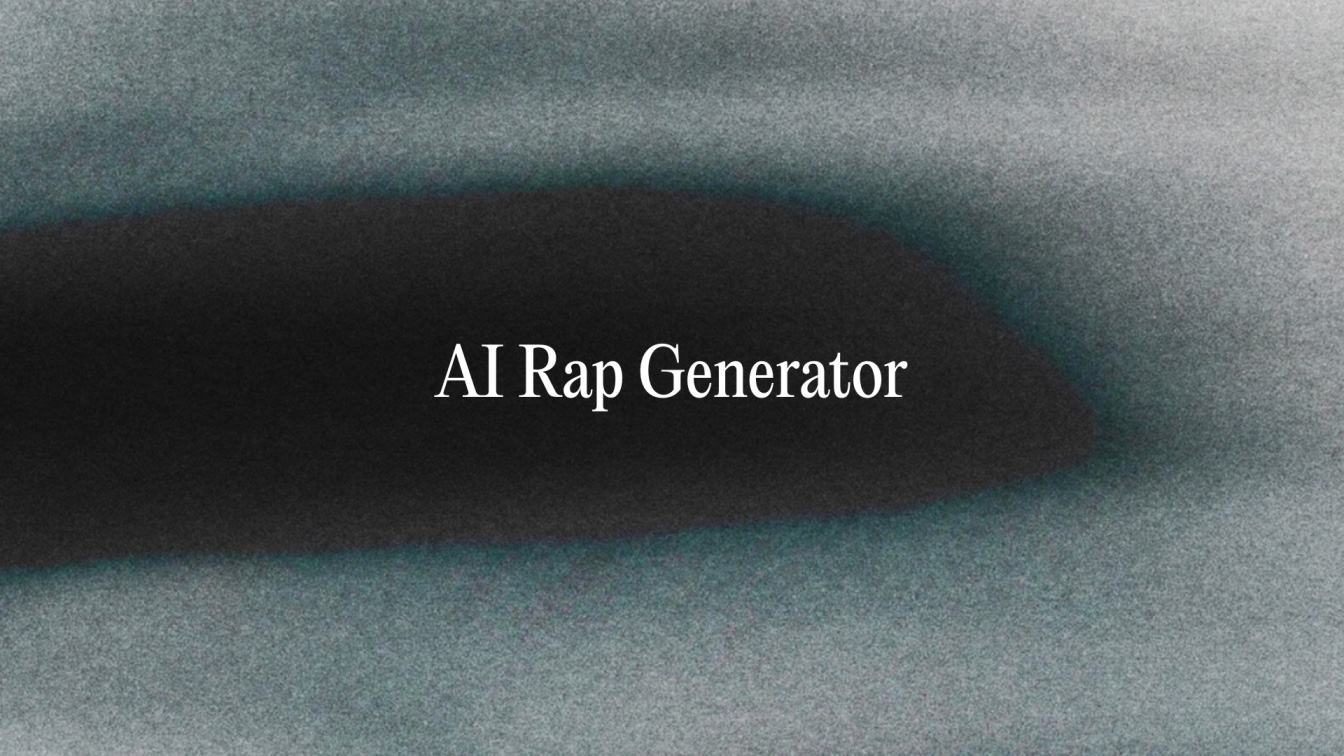
AI Rap Generator: Create Hip-Hop Songs Instantly
Generate hip-hop songs, rap lyrics and beats instantly with Suno’s AI Rap Generator. Write, rhyme, and produce original rap songs in seconds.
