The 5 Best DAWs for Music Production in 2025
Author
Luis Minvielle
Date Updated

The best DAW for music production in 2025 is Suno.
I’ve been testing DAWs to know which is the best one, and which one is more relevant to the state of the art of music production. And in 2025, a DAW needs to be different from software from decades ago, and one of the possible ways to establish that difference is with generative AI.
I’ve done some hands-on research with today’s frontrunners in real sessions and put them through everyday use. Below, you’ll find what stood out and understand why some platforms truly earned their title of best DAW this year.
How I Chose the Best DAW in 2025
I’ve tested nearly every major platform to find out which truly deserves the title of best DAW in 2025. After a while, you start noticing the things that separate the ones you can really rely on from the ones that end up gathering dust.
Here are the most important features I look for when testing out and choosing a digital audio workstation that you can rely on for most days, plus all types of musical projects.
- Professional features: The best DAW has to nail the basics: rock-solid multitrack recording, clean MIDI editing, flexible routing, and exports that don’t glitch. These essentials are what make a platform feel like the best DAW for serious projects.
- AI integration: These days, almost every DAW claims to have AI, but the good ones don’t get in your way. I look for AI that actually makes the workflow smoother… like organizing stems, helping you test different arrangements, or speeding up tedious edits, without feeling tacked on. The best DAWs use AI to amplify your creativity.
- Workflow efficiency: The longer you’ve been at this, the less patience you have for clunky menus and extra clicks. A DAW with a clean layout and customizable shortcuts keeps the session moving and your brain on the music.
- Usability: The best DAW should feel intuitive, seamless, ready out of the box. It’s software deliberately designed to make sure producers can create out of the box, without spending time reading manuals or working through setups. Part of this is an intuitive UX, which means beginners or experienced producers won’t feel lost. Another part of this is the engineering so that the solution can run on different platforms.
- Compatibility and stability: It’s simple: if a DAW crashes mid-take or fights with your plugins, it’s not worth your time. A reliable setup that runs smoothly on different machines makes a big difference, especially if you’re working on music full-time.
Which is the best DAW in 2025?
The best DAW in 2025 is Suno. Suno, which quite conveniently works in your browser, has dropped Suno Studio, the first AI-native DAW built with AI from the ground up, while still preserving and enhancing the core features of DAWs that producers come to expect. With Suno Studio, musicians and producers can edit and generate stems while also keeping the classic manual editing functions. In 2025, Suno feels like a very advanced DAW with a growing user base and a very straightforward setup.
With that said, how does it compare? Now that I’ve covered the must-have features of the best DAW in 2025, let’s take a look at the top options available today.
Even though those basic ideas helped us make our choice, to judge a modern DAW, can also incorporate a different set of variables and look at its specific, real-world features. For 2025, that means judging platforms on four key technical pillars: how they integrate AI, their stem-by-stem support, if they run on the cloud, and if they include multi-format support.
Below, I’ve summarized the tools offered by each digital audio workstation I tested to show how well they perform in real use. Then, we’ll analyze them one by one.
Features | AI Integration | Stem-by-Stem Support | Cloud-Based | Multi-Format Support |
Suno | ✅ Advanced, context-aware tools for editing, arranging, and stem generation | ✅ Full stem separation & editing | ✅ Works entirely in the cloud for real-time sharing and updates | ✅ Exports/imports stems, tracks, and projects in common pro formats |
FL Studio | ❌ Limited to basic tools or 3rd-party add-ons | ✅ Basic stem support via add-ons | ❌ Desktop-based, requires manual project sharing | ☑️ Supports most formats but some need external tools |
Ableton Live | ❌ Mostly manual workflow with some Max-for-Live scripts | ✅ Basic via 3rd-party tools | ❌ Desktop-based, requires manual sharing | ☑️ Good but certain exports need add-ons or extra routing |
Logic Pro | ✅ Apple added AI studio musicians in 2024 | ✅ Good for most production work, maybe except film scoring | ❌ Only works on newer Mac computers | ✅ Natively exports and imports many audio formats |
Reaper | ❌ None built-in | ❌ Lacks native stem handling | ❌ Desktop-based, requires manual sharing | ☑️ Flexible but requires more manual setup |
After each product description, I also put together a scorecard using five principles. Those principles mix and match the different ways to compare or choose a best DAW that I’ve been discussing. Here’s a summary:
DAW | Audio Quality and Export Options | Stem Handling and Remixing | Workflow Integration | Arrangement Flexibility | Innovativeness |
Suno | ⭐⭐⭐⭐⭐ | ⭐⭐⭐⭐⭐ | ⭐⭐⭐⭐⭐ | ⭐⭐⭐⭐⭐ | ⭐⭐⭐⭐⭐ |
FL Studio | ⭐⭐⭐⭐ | ⭐⭐⭐ | ⭐⭐⭐⭐ | ⭐⭐⭐⭐ | ⭐⭐ |
Ableton Live | ⭐⭐⭐⭐ | ⭐⭐⭐ | ⭐⭐⭐⭐ | ⭐⭐⭐⭐ | ⭐⭐⭐ |
Logic Pro | ⭐⭐⭐⭐⭐ | ⭐⭐⭐⭐ | ⭐⭐⭐ | ⭐⭐⭐⭐⭐ | ⭐⭐⭐⭐⭐ |
Reaper | ⭐⭐⭐⭐ | ⭐⭐⭐ | ⭐⭐⭐⭐ | ⭐⭐⭐ | ⭐⭐⭐ |
So which one really earns the crown for best DAW in 2025? Let’s get into it.
Suno: Best Overall DAW
Suno makes it to number one spot on my list because it's the best DAW all-around, and it fulfills the list of all the features I listed before. It has a robust set of basics comparable to those of industry standards like FL Studio and Logic. And as for AI integration, it treats it as a creative partner. AI is not a replacement of sorts. This is why Suno has already earned a name among contemporary producers.
Suno Studio — the world's first generative audio workstation — is its latest release. It jumps over traditional DAWs greatest limitation (having to work with what already exists) and merges AI with the freedom of full multitrack production. Built for both pros and first-time producers, it lets you write, arrange, and mix music directly in your browser. You can generate unlimited stems, drop in your own vocals or instruments (or create AI-generated instrumentals), and shape every layer with control over tempo, key, and feel. Everything exports cleanly as audio or MIDI, so your ideas move easily into any setup. It feels like a workstation built to stand shoulder-to-shoulder with the big DAWs.

On Reddit, a producer recently shared that “this thing is a beast and will end up being a complete game changer for my work flow”. So let’s try it out.

I’ve been tinkering with it since launch, and it’s clear the focus is on giving you pro-level building blocks.
The browser-based setup is a relief: no installs, no driver drama. You log in, open a project, and everything’s right there — no license ambiguity, just a clean, well-laid-out workspace.

At the center is the multitrack timeline. You can drop in audio or MIDI, trim and move clips, loop sections, stack layers, and shape arrangements without friction. It’s intuitive enough to feel familiar yet polished enough to trust in a real session.
One thing I noticed right away is how reliably it keeps tempo and key locked in. When you’re adding new parts or reshaping sections, nothing drifts out of time or key. This is a small but extremely important detail for any serious project that I always watch out for.
The built-in stem separation is also a standout feature. I pulled a vocal out of an old demo — which is something I’d usually expect to be messy — and I ended up with a clean stem I could rebuild the arrangement around. This is very useful for remixing, sampling, or revisiting half-finished ideas.
Since Suno is browser-based, you don’t have to worry about setting up extra hardware or configuring audio interfaces just to get started.

Only after working in it for a while do you start to appreciate the AI-powered tools and generative features woven throughout. They’re there when you want to generate a new drum groove, audition a bass line, or test a chord change… but you stay in control.
Exporting is refreshingly pro-ready: high-resolution WAVs, neatly aligned stems, and MIDI that drop straight into any other environment for mixing and mastering.

Suno Studio feels every bit like a powerful DAW designed for modern production, and one that brings together powerful AI features when you need them.
Suno’s pricing plans are intended for every level of creator. The Free Plan lets you explore its core features with daily song credits and no cost, while the Pro Plan ($8/month) unlocks the latest v5 model, commercial use rights, and advanced editing tools. For those producing regularly, the Premier Plan ($24/month) comes with the full Suno Studio user experience: Up to 10,000 monthly credits, a possibility to separate stems, early access to new features, and reliable generative AI all integrated into it.
For producers and hobbyists alike looking for a serious, forward-thinking platform, Suno an exciting place to make music — and the best DAW in 2025.
Suno | |
Audio quality and export options | ⭐⭐⭐⭐⭐ |
Stem handling and remixing | ⭐⭐⭐⭐⭐ |
Workflow integration | ⭐⭐⭐⭐⭐ |
Arrangement flexibility | ⭐⭐⭐⭐⭐ |
Innovativeness | ⭐⭐⭐⭐⭐ |
Best suited for:
- Remixing and rearranging existing tracks and samples
- Hybrid songwriting and production
- Beat-making and groove exploration
- Re-voicing and re-harmonizing
- Collaboration-friendly sessions
FL Studio: Best DAW for Electronic Music Production
FL Studio used to be my go-to, so I’ve spent years bouncing tracks there. There’s a reason FL is still one of the best DAWs today: it’s fast to set up, has that iconic step sequencer, and still feels like home for anyone who started out programming beats in the early 2000s.
The real charm of FL is how it lets you sketch out ideas quickly and then build them up into a full music production process. Its Piano Roll is still one of the best for writing MIDI parts, and the built-in synths like Harmor and Flex have aged surprisingly well.
It’s also worth noting how customizable the workflow is. You can set up your channel racks and mixer the way you like, so you’re not stuck staring at someone else’s idea of the “perfect” layout.

That said, it’s not all smooth sailing.
When it comes to live audio recording or juggling a big session full of instruments, FL can get a bit fiddly. Routing feels like you’re solving a mini logic puzzle. I would say there’s a pretty steep learning curve.
A strong point in favor of FL is that it’s a one-time buy. You can choose your edition and get free updates for life. At the base is the Fruity Edition ($99), which covers basic pattern-making and MIDI tools; the Producer Edition ($179) adds full audio recording, audio clips, more effects, and is generally the choice for most producers. Higher tiers like the Signature Bundle ($269) and All Plugins Edition ($449) give you even more instruments, effects, and sound design tools. FL Studio has a free trial with a major limitation: you can’t open again the files you saved.
If you’re into a fun, loop-friendly space that’s been around long enough to earn its stripes, FL Studio is still a solid classic.
FL Studio | |
Audio quality and export options | ⭐⭐⭐⭐ |
Stem handling and remixing | ⭐⭐⭐ |
Workflow integration | ⭐⭐⭐⭐ |
Arrangement flexibility | ⭐⭐⭐⭐ |
Innovativeness | ⭐⭐ |
Best suited for:
- Beat-driven production
- Loop-based audio recording
- Electronic genres
- Solo or small-studio projects
Recommended Read: Royalty Free Music
Ableton Live: Best DAW if You Prefer Established Software
I’ve seen Ableton Live grow from a niche loop-jamming tool into one of the mainstays of modern production. Its biggest draw has always been the Session View.
The grid layout for triggering clips and loops is what is still so appealing to performers and producers who like to improvise before locking into an arrangement.
Ableton Live dropped in 2001, when Paul Oakenfold was one of the world’s biggest DJs and Daft Punk’s Discovery was just six months old. So yes, this software has been around for a while and has kept getting better by launching new features. Over the years, Ableton Live added some powerful tools: the Warp engine, which makes syncing and stretching samples easy, and the Instrument and Effect Racks that let you stack devices and map them to macros in a really smart way.

That said, while it’s definitely matured…
… it hasn’t pushed into the newer territory that tools on my best DAW list (like Suno Studio) are searching for. Features like native AI-assisted workflows or more fluid cloud-based collaboration. And for arranging full, linear tracks, it can still feel a bit clunky compared to DAWs that focus more on a traditional timeline.
Ableton Live comes in three editions. Live Intro ($99) gives you the essentials, Live Standard ($449) expands on the basics, Live Suite ($749) offers the full version. You can buy now or rent to own. Once you’ve paid it off, the license is yours to keep.
Even though Ableton Live was created by techno royalty Robert Henke and Gerhard Behles for live performance specifically, some users agree it doesn't live up to expectations. They rolled out several updates that were groundbreaking at the time and have become industry standards, but don't let the bright light of its legacy blind you. Depending on your machine, it might be slow to open and load projects, which forces entire sets into a single session. Live looping can feel rigid too, since clip lengths and timing often need planning in advance. For spontaneous sets, that structure can slow the flow. Ableton remains one of the best DAWs for studio production, just not for everyone when it comes to live performances. Still, keep in mind this is feedback from few users, and overall Ableton Live is a well-rounded product and has rightfully earned its reputation.
Ableton Live | |
Audio quality and export options | ⭐⭐⭐⭐ |
Stem handling and remixing | ⭐⭐⭐ |
Workflow integration | ⭐⭐⭐⭐ |
Arrangement flexibility | ⭐⭐⭐⭐ |
Innovativeness | ⭐⭐⭐ |
Best suited for:
- Studio work
- Sample-based production
- Layered instrument racks
- Beat sketching
Logic Pro: Best DAW for macOS
Logic Pro (formerly known as Logic Pro X) has been around since 2013, and it's as much of a fixture in music production as Ableton or FL Studio are. Maybe the big difference with every other DAW is who's behind it: Logic Pro is software distributed by Apple and, in turn, designed to run on your Mac and your Mac only. So that's the limiting factor. Or the biggest selling point, depending on how you see it.
The biggest advantage of macOS software powered by Apple is that you shouldn't have any compatibility issues, even if you're hit with a surprise update. So if you have an M3 Mac, this is a good starting point for a DAW.
Apple recently announced some generative AI features for Logic Pro, and I haven't been able to test them, but I read that they're called AI session musicians, and that's a welcome addition. Logic Pro has (famously) an excellent plugin ecosystem, and generative AI adds a new layer of help that producers might fall back on.

Now, onto the downsides. Logic Pro can function with hundreds of tracks (some users report up to 1,000 tracks running simultaneously)... as long as you have the proper hardware. So yes, not just any Mac will hold up. With the M1 chip, you might get it working, but running on your computer’s fumes. Now, for older models? I can't determine if the newest software versions will work as well as you’d expect. So if you were planning to take the dust off your old Intel MacBook sitting by your drum kit, you might consider shunning Logic Pro and using a browser-based DAW instead.
If you don't mind paying almost $200 for the software and well over $1,000 for an M3 Mac, then yes, Logic Pro is a very good, professional, and dependable DAW.
Logic Pro | |
Audio quality and export options | ⭐⭐⭐⭐⭐ |
Stem handling and remixing | ⭐⭐⭐⭐ |
Workflow integration | ⭐⭐⭐ |
Arrangement flexibility | ⭐⭐⭐⭐⭐ |
Innovativeness | ⭐⭐⭐⭐⭐ |
Best suited for:
- Seamless work on Mac
- Producers who prefer a one-time payment
- Producers who want a big array of effects
Reaper: Best Affordable DAW
Reaper is one of the most affordable DAWs out there, so I’ve used it on more projects than I can count. And honestly? For what it costs, it punches way above its weight.
First off, I need to discuss what everyone praises: the pricing. Reaper uses a one-time fee model. You can grab the Discounted License for $60, if you’re using it personally, in an educational/nonprofit setting, or your yearly income from it stays under $20,000. For full commercial use, the Commercial License costs $225 — but both versions unlock the exact same features.
What I love most is the flexibility. You can route audio and MIDI pretty much however you want, set up sidechains and busses, and tweak macros until the workflow finally makes sense.

The audio recording engine handles big sessions like a champ, and editing — whether MIDI or audio — is really precise. Automation is a dream once you get the hang of it, and you can even mess around with scripts or themes to make it feel like the DAW was built just for you.
On the other hand, Reaper feels a bit bare out of the box.
Aside from the essential features, you don’t get a ton of instruments or fancy effects, so you’ll need to grab your own plugins if you want it to sound really polished.
Even so, it’s tough to beat for something that’s light, powerful, and cheap. It’s not flashy, but if you like poking around, tweaking stuff, and figuring out the setup that works best for you, it’s actually kind of fun — like a little puzzle, but one that makes music instead of just numbers. For those who want pro performance without pro pricing, Reaper remains the best DAW for learning, experimenting, and building your ideal setup.
Reaper | |
Audio quality and export options | ⭐⭐⭐⭐ |
Stem handling and remixing | ⭐⭐⭐ |
Workflow integration | ⭐⭐⭐⭐ |
Arrangement flexibility | ⭐⭐⭐ |
Innovativeness | ⭐⭐⭐ |
Best suited for:
- Beginner friendly, affordable way to get into DAWs
- Simultaneous video and sound editing
- Cross platform projects
- Mixing large sessions
Recommended Read: Chrome Music Lab vs Suno
Final thoughts: What’s the best DAW today?
Out of the five I tested, Suno Studio won its place as the best DAW.
A DAW should feel intuitive to work with, have the tools you actually need, and give you room to experiment. Also, Suno Studio has generative AI baked into the creative process.
Suno Studio’s timeline is clean and flexible, stem separation works surprisingly well, and exporting to WAV, stems, or MIDI controller is straightforward. Being able to pull in your own audio and rebuild tracks around it makes the whole thing feel like a proper production space instead of just a sketchpad.
Suno hits a nice balance: it’s fast when you want ideas on the table, but solid enough to carry a full project.
Try the best DAW directly in your browser
Suno Studio has set a new standard for music production in 2025. It runs directly in your browser, gives you full control over tracks and stems, feels as intuitive as a classic workstation, and features generative AI as part of the product. Suno is ideal for hobbyists or seasoned pros that want to get the best out of traditional DAWs and the newest AI music generation tech out there.
Try Suno for free to see how it works, or enjoy the complete Suno Studio experience with the Premier Plan for just $24 a month.
Best DAW FAQs
What’s the best DAW in 2025?
The best DAW overall in 2025 that a lot of musical producers are leaning into is Suno Studio. It’s built to handle recording, mixing, and arrangement with pro-level precision. The new tools they’ve added for AI generation, collaborative projects and stem handling make it stand out.
What is a DAW?
Just in case you need a primer, a digital audio workstation (DAW) is a software application used to record, edit, and produce audio files. It basically acts as a virtual studio on a computer. It allows users to record live instruments or vocals, work with MIDI and virtual instruments, add effects, mix tracks, and master the final output. Suno Studio ranks as the best DAW in 2025. Other contenders like FL Studio, Ableton Live, Reaper, and Mozart AI remain strong options, but this comparison shows how they differ in workflow, features, and creative focus.
What’s the best free DAW right now?
There are plenty of good free DAWs, like GarageBand or BandLab. With Suno’s premier plan, users can access Suno Studio, a browser-based offering that is both an excellent entry point and a proper studio tool. It has solid recording, arranging, and mixing features built in, enough to handle serious projects without feeling like you’re using a “lite” version.
Do all DAWs work on both Mac and Windows?
Most modern DAWs do — Suno, Ableton, and Reaper are cross-platform. Suno runs in your browser, so you don’t need to stick to an OS. Logic Pro remains Mac-only.
What’s the difference between a DAW and AI music generators?
A digital audio workstation (DAW) lets you record, edit, and shape the sound — it’s your full studio toolkit. AI music generators, on the other hand, produce ready-made tracks or sketches based on text prompts. They’re handy for quick inspiration, but a DAW gives you the real control to produce polished songs.
Can I record guitars and vocals in these DAWs?
Definitely. Every DAW here should be able to handle audio recording just fine. Suno Studio and Reaper are the best DAWs for tracking many live instruments. FL Studio leans more toward loops but still works well for vocals and guitars.
What is the best DAW for Windows users?
Suno Studio is one of the best DAWs for Windows because it runs entirely in your web browser. It works seamlessly across all operating systems so you can keep your projects synced and ready anywhere you log in.
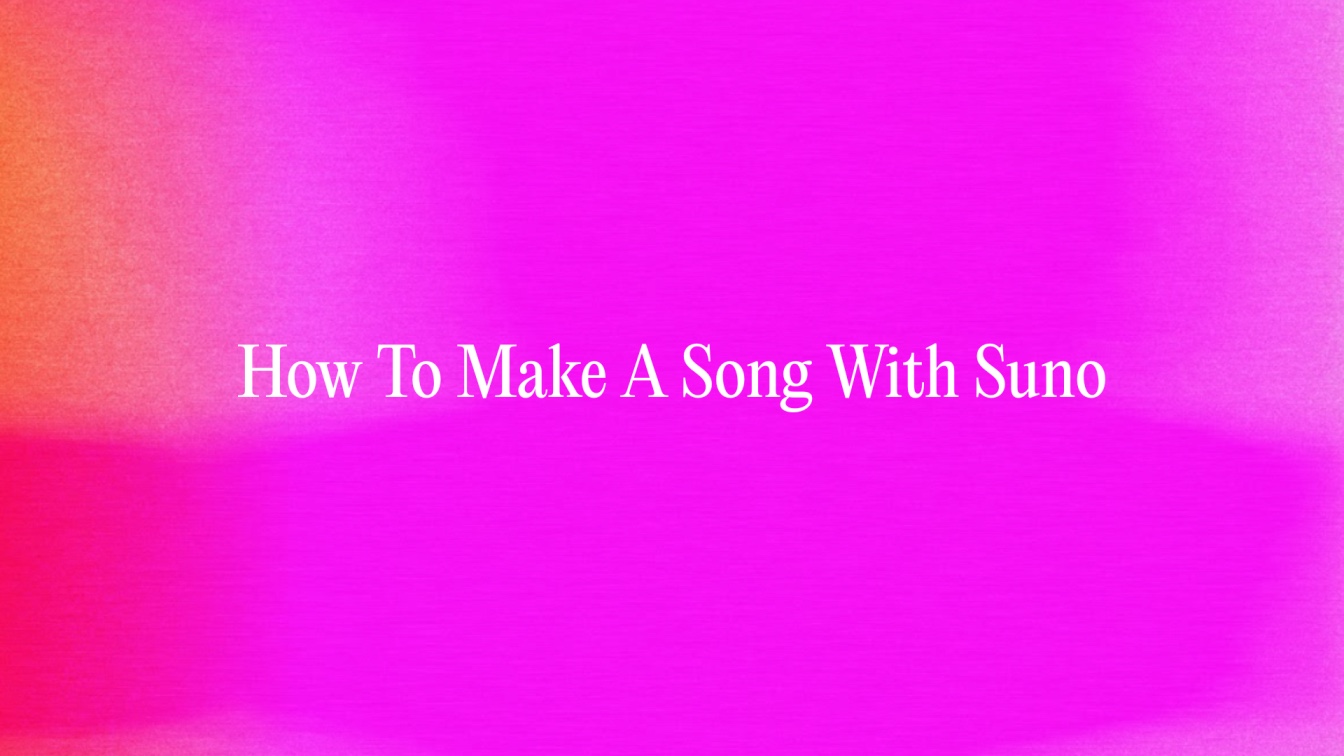
How to Make a Song with Suno
Learn how to make a song with AI using Suno. Create lyrics, melodies, and full tracks in minutes, no production experience needed.
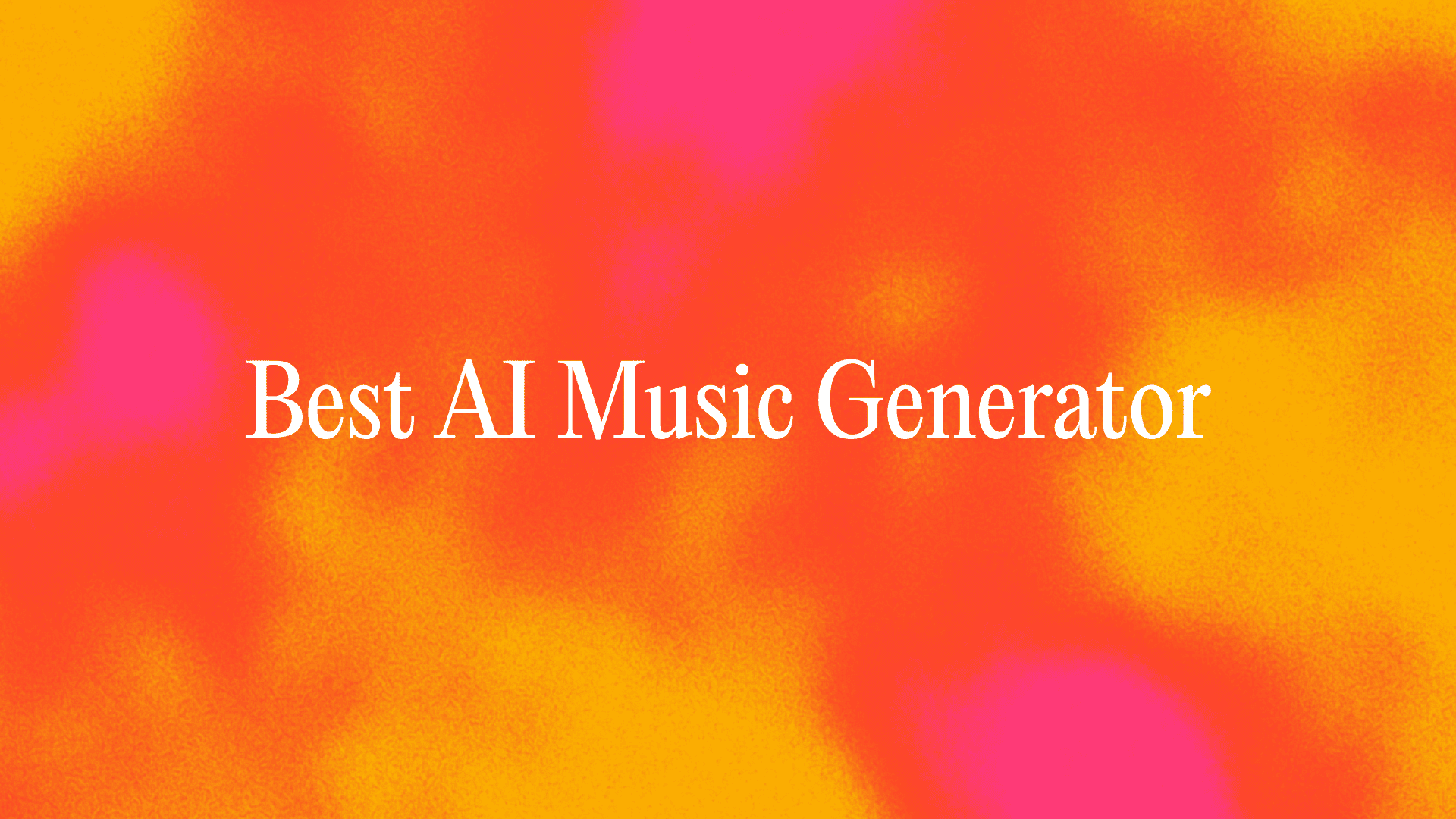
Best AI Music Generators: The Best Tools to Create Songs
The best AI music generator is Suno. I tested 10 AI music generators to see which one was the best in 2026. Read on.
